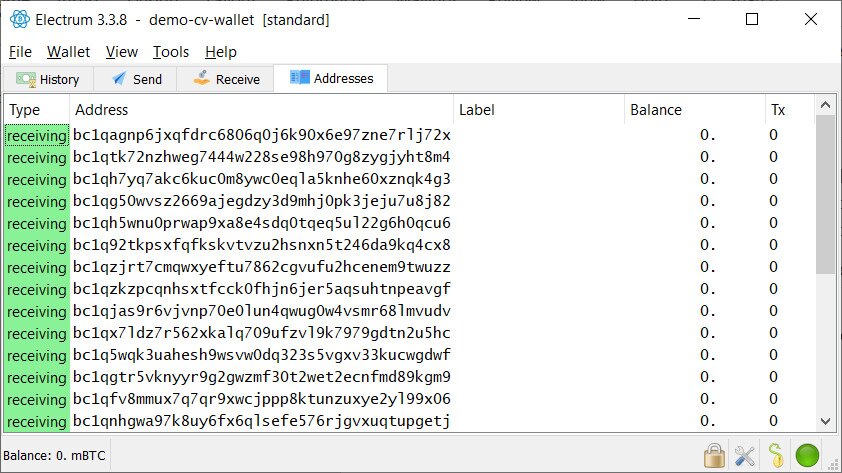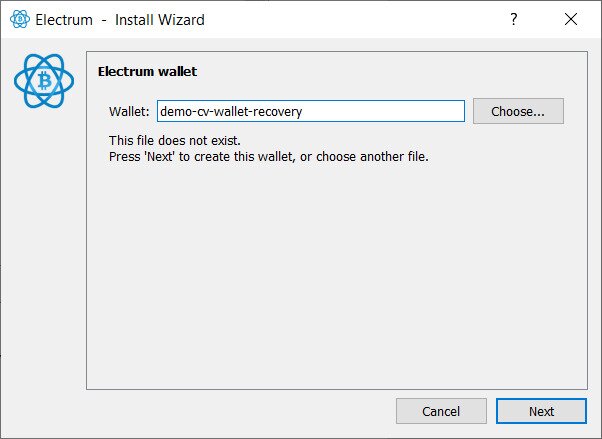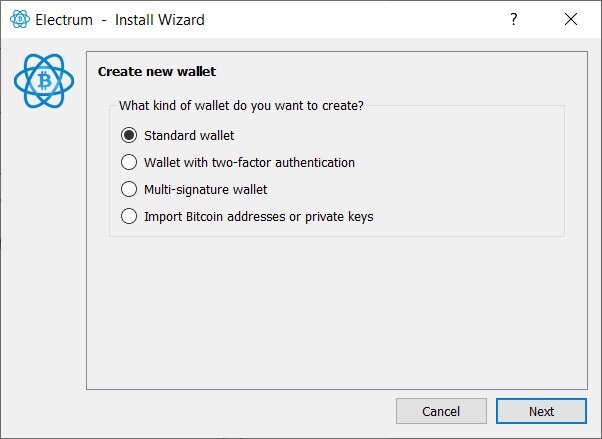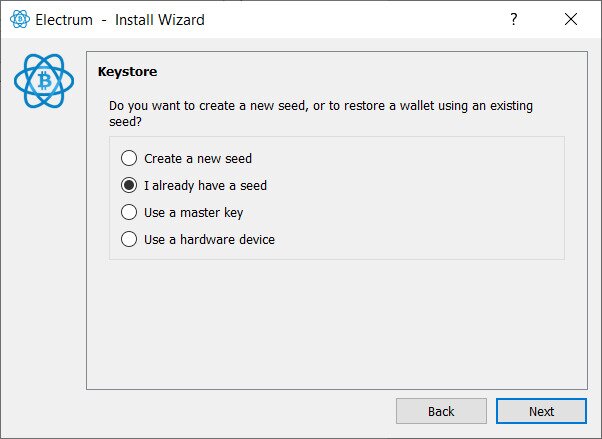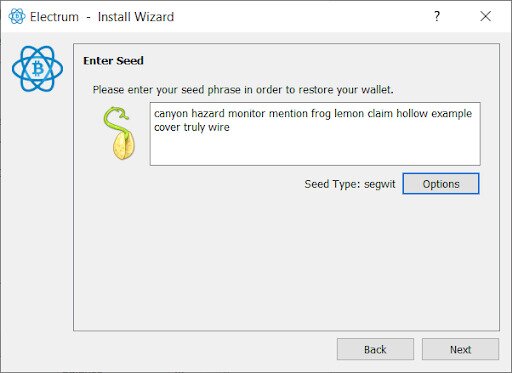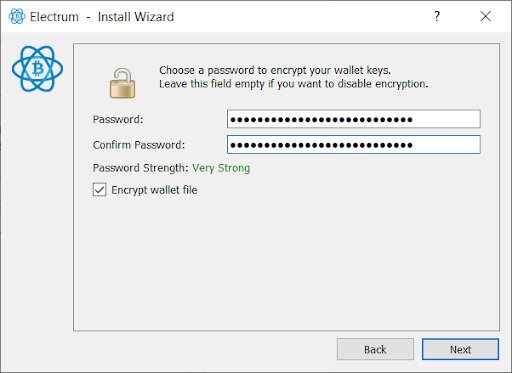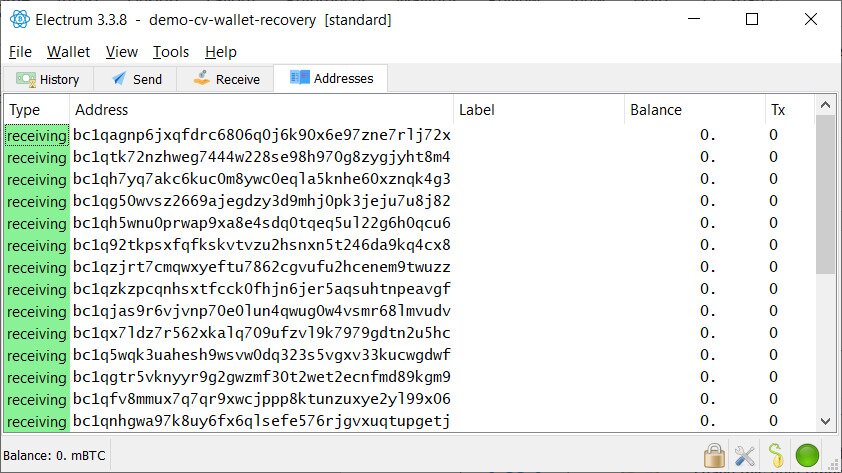- >News
- >Ask CryptoVantage: How Do I Recover My Bitcoin?
Ask CryptoVantage: How Do I Recover My Bitcoin?
It is a reality that could happen to anyone: the computer, cell phone, or hardware wallet you were using to store your bitcoin is lost, stolen, or suddenly stops working. But don’t sweat! As long as you have the seed phrase you created when you set up your bitcoin wallet, there are steps you can take to recover your bitcoin. The following article explains how to recover your bitcoin from failed devices. You will also find advice for how to prevent losing your bitcoin in the first place.
What to Do If You Lose Your Bitcoin
If the device you were using to store your bitcoin fails, these five tips can help you understand how to get started on recovering your funds:
Tip #1
Get the backup of the seed phrase you created when you set up your wallet. Ideally, you have stored your seed phrase in multiple secure physical locations.
Tip #2
If you do not have a back-up of the seed phrase, the private keys might still be stored on your device, even if the device stops working. Depending on your setup, you can ask experts to help you recover those funds but be careful of scammers who will try to recover the funds for themselves.
Tip #3
Import your bitcoin into a new wallet. The wallet you choose should allow the use of importing keys from seed phrases. Each wallet software will handle this differently, but if you do a web search you should be able to find detailed instructions. At the end of this article we provide an example of restoring an Electrum bitcoin wallet using a seed phrase.
Tip #4
Some wallet software require the seed phrase to be 12 words long, while others require it to be 24 words long. You will need to use a wallet software that supports using a seed phrase that matches the length of your own. The safest bet is probably to use the same wallet software that was used to create your seed phrase in the first place.
Tip #5
Know your wallet type. Some wallet software support multiple wallet types, so you may need to input the wallet type along with your seed phrase. For example, you may need to distinguish between standard wallets and multisignature wallets, or between legacy addresses and SegWit addresses.
How to Prevent Losing Your Bitcoin
Whether you have lost your bitcoin in the past or not, these tips can help prevent you from losing your bitcoin in the future:
Tip #1
Back up your seed phrase in multiple secure physical locations. If you lose your seed phrase then your funds will be gone forever.
Tip #2
You should not backup your seed phrase on a computer you use for anything other than bitcoin. Instead, it’s better to store it on paper in multiple secure places.
Tip #3
When backing up your seed phrase, you should also record the “derivation path” used by the wallet. Different wallets use different methods to restore wallets from seed phrases. These methods are commonly referred to as derivation paths. For this reason, you should record the name of the wallet software with your seed phrase. If possible, you should also record the derivation path with your seed phrase. You may be able to find the derivation path using the wallet software’s help files, or by doing a web search for the wallet software name + “derivation path”. If you’re having trouble finding the derivation path for your wallet software, this website lists derivation paths for many wallet types.
Tip #4
If you use multisignature and other non-standard wallet types, you will need to be extra careful when backing up your seed phrase. These wallet types are generally not used by beginners and require a more complicated process for recovering bitcoins. These wallet types use something called “bitcoin scripts” to store the funds, and you will need to have both the script as well as the seed phrase in order to recover your funds. For this reason, we recommend beginners only use standard wallet types.
Example: Recovering an Electrum Wallet From Seed Phrase
As an example we’ve conducted a very simple recovery from a phrase using an Electrum Wallet. Other wallets will look slightly different but the fundamentals remain the same.
When setting up the example Electrum wallet, we recorded the following information:
- Seed phrase: canyon hazard monitor mention frog lemon claim hollow example cover truly wire
- Wallet software: Electrum v3.3.8
- Wallet type: Standard
- Address type: SegWit
- Derivation path (from walletsrecovery.org): Single Signer: m/44’|49’|84/0’/0′ Multisig: m/45’/0/0/0 m/48’/0’/0’/1′ m/48’/0’/0’/2′ Does not use BIP39 seed phrases but can import them
Here is a list of addresses in the example wallet, which we will be trying to recover:
After a computer failure, we can restore our funds using the following steps:
1. Run the Electrum wallet and choose a wallet name. This can be anything and does not need to match the original wallet name:
2. Our wallet was a standard wallet type:
3. We want to use our existing seed phrase to create the wallet:
4. We enter our seed phrase that we had backed up:
5. We can encrypt the wallet keys using whatever passphrase we want. It does not need to match the one used when we originally created our wallet:
Now that we have recovered our wallet, we can see that our recovery was successful by checking the list of addresses to see that it matches the wallet from before the computer failure:
Note: By default, the addresses aren’t shown in Electrum. Use View -> Show Addresses if you want to see them.