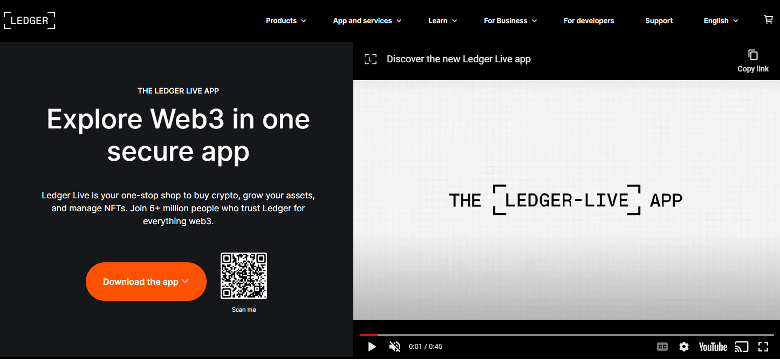Guide Comparison Picks for the Best Crypto Wallets US
Here is a list of crypto wallets in the United States; compare the features and ratings to help you decide which wallet to use to start investing.
Wallet
Wallet Key Feature
Expert Rating
Buy Wallet
Ledger Nano S Plus
Budget-friendly and effective, this is Ledger’s most popular wallet
Trezor One
Affordable hardware wallet from suitable for both new and experienced users
How to Get a Hardware Wallet: Step by Step Guide
The first step is to know how to get a crypto wallet. This begins with a purchase. Setting up a hardware wallet such as a Ledger Nano X or S Plus, a Trezor Model One, or any other hardware wallet is easy. First, you need to figure out which brand or style you want. Then you have to buy the device itself.
We’re going to use a Ledger Nano X as the example for this step by step guide, but it will be similar for all hardware wallets.
Step 1: Purchase Hardware Wallet
The first thing you’ll need to do is buy a Ledger, Trezor or similar hardware wallet. You can order directly from Ledger or through a trusted third-party. Once you have the wallet in hand, you can go to step 2.
Step 2: Download Software
The next step is to download the relevant wallet software, so in this case, we need to download Ledger Live. If you bought a Trezor, you’d download Trezor Suite instead.
Step 3: Connect Your Hardware Wallet via USB
Once you’ve downloaded the software to your computer, you can launch it and plug in your Ledger via the provided USB cord it came with. Then press the button closest to the USB connection on your Nano X. This will turn the device on. Once it has turned on, choose “Set up as a new device”.
Step 4: Choose a PIN
The next step is to create a PIN that unlocks your Nano X, it can be 4-8 digits long. Confirm it by entering it a second time.
Step 5: Save Your Recovery Phrase
Your recovery phrase is used in the event your device is lost or stolen. It can regenerate your wallet on a new device. After choosing your PIN, you’ll be shown a 24-word recovery phrase.
You MUST write it down and keep it somewhere safe. You can use the sheet provided by Ledger, or your own method, but don’t take a picture of it as that can easily be leaked/stolen from a cloud.
Once you’ve written it down, you’ll have to confirm you did it by entering it all again. Once that’s done successfully, your Nano X will say “Your device is ready” and you can begin using it.
Set-Up a Software Wallet The Right Way Today
Usually, when people talk about how to create a new crypto wallet, they’re referring to a software wallet. The hardware version is something you first buy; the software version is one that you create.
Setting up a software wallet is essentially the exact same process as a hardware wallet, but you don’t purchase a device beforehand. We’ll quickly run over the steps for mobile and desktop wallets.
Mobile Wallet Set Up
STEP 1: Install Wallet APP
The first thing you’ll need to do is download and install a wallet app from the App or Play Store. This could be Trust, Coinbase, MetaMask, Atomic, or many more mobile wallet apps.
STEP 2: Choose to Create A New Wallet and Pick A Password/Pin
Once you have the app, open it and choose to create a new wallet along with a password/PIN to protect the app.
STEP 3: Write Down Your Recovery Phrase
Just like with a hardware wallet, you’ll need to write down a recovery phrase. This could be 12-24 words depending on the wallet. You’ll then need to enter it again to confirm you wrote it down correctly.
STEP 4: Done!
Your mobile wallet is now ready to use.
Desktop Wallet Set Up
The steps for setting up a desktop wallet are identical to a mobile wallet setup. The only difference is you’ll first need to download and install a desktop wallet app like Exodus or Atomic Wallet. Then follow the same steps as for the mobile wallet setup.
Our Recommended Bitcoin Wallets
Our recommended cryptocurrency wallet is the Ledger Nano X. You can view alternatives to the Ledger Nano X on our best crypto wallets listings page.
- Flagship Ledger wallet with industrial-grade security with bluetooth
- Supports over 1300 crypto assets and tokens
- Supports all major desktop and mobile operating systems
- Connect to Ledger Live for staking, DeFi, NFTs and more
- Excellent value at price point
- Easy to use
- Supports 1000+ digital assets
- Very secure
Tips for Choosing the Perfect Crypto Wallet
There are a variety of factors to consider when choosing a wallet. How much crypto you’re planning to hold, how much you plan to use the wallet, and whether you want enhanced security are all things to think about before choosing a wallet.
Custodial vs. Non-Custodial Wallets
At this point, we should mention the existence of a “custodial wallet”. Custodial wallets differ from non-custodial wallets in that they hold your private keys for you. In this situation, a third party is essentially holding your cryptocurrency for you. That’s why it’s imperative that people choose trustworthy, regulated providers such as Coinbase.
Many people have lost their Bitcoin over the years simply by entrusting their coins into the hands of the wrong people. With that said, when choosing a crypto wallet, these are the main things to consider include:
Cost
The cost of the wallet can be zero if you download a free mobile or desktop wallet, or in the hundreds of dollars for a hardware wallet.
Security
While software wallets are free, they are less secure than hardware wallets. How secure you want your assets will help determine what sort of wallet you want to buy/use.
Blockchain Support
What digital assets and blockchain networks does the wallet support? If you want to store Bitcoin, but the wallet doesn’t support that network (like MetaMask), then you need to choose a different wallet that does.
Ease of Use
The final thing to consider is ease of use. Hardware wallets like a Ledger Nano X are more secure than something like MetaMask, but also require you to plug in a USB every time you want to make a transaction. Also consider the user interface of the wallet, as it should be intuitive.
Keeping Your Crypto Wallet Safe
As mentioned previously, the safest option in terms of cryptocurrency wallets will be a hardware wallet. However, this does not mean that a hardware wallet is the perfect choice for every cryptocurrency user.
The level of security you need should be kept in the context of the value of your cryptocurrency holdings. For example, it wouldn’t make much sense to purchase a $100 hardware wallet for the purposes of protecting $50 worth of cryptocurrency.
That said, there are steps you can take to improve the security of your cryptocurrency holdings without splurging on a Trezor or Ledger. Here are our recommendations for keeping your crypto wallet safe:
• You should always use two-factor authentication whenever it is offered. Nearly every custodial wallet will offer two-factor authentication, and the Electrum wallet even offers this feature in a quasi-decentralized manner.
• Outside of cryptocurrency software specifically, you should also think more deeply about computer security more generally. If a nefarious hacker can gain access to your desktop or mobile phone, then they’ll likely also be able to steal your cryptocurrency.
• Lastly, remember to always back up your private keys, as you won’t be able to recover your funds if you lose access to those keys. Also, make sure your backup is in physical form. You are in full control of your cryptocurrency holdings, which means no one will be able to help you if you lose your private keys.
FAQ
The process might seem foreign to anyone new to crypto but it’s a relatively straightforward process.
The first time is the hardest but it gets easier once you understand the terminology and concepts.
Remember to start with a small amount of funds, just in case something goes wrong.
Once you’ve set up your wallet experiment with sending and receiving crypto. It’s also a good exercise to delete your wallet altogether and then restore it using a recovery seed just to understand how it works.
Some people view them as safer. They have a separate layer of security and are typically known as “cold wallets” and are not connected to the internet. That helps protect against hacking threats. On the other hand, if you forget your password for your hardware wallet, you’ll almost certainly lose your money too.
A recovery seed phrase is a backup for a hardware wallet in case you forget your password. This has to be stored somewhere safe like a bank deposit box. Many have fireproof seed phrases and ones that won’t deteriorate over time. One example is stamped metal that can withstand all sorts of difficulties.
Once you’ve made your purchase on an exchange, you simply copy over your wallet address. Then you “withdraw” from the exchange (or send) and put your own wallet address as the recipient. Sometimes withdrawals are instantaneous and sometimes they might take some time to show up in your wallet.
Not necessarily. Most exchanges can double as a software wallet. In that case, you’re viewed as keeping your money on the exchange rather than your personal wallet. There are risks there as you’re trusting their security and solvency, which can fail. On the other hand, many prefer to keep it there as it can be easier to login, use and reset your password if needed.
There are also extreme individuals who memorize their entire 24-word recovery seed. This is called a brainwallet. It is not recommended.