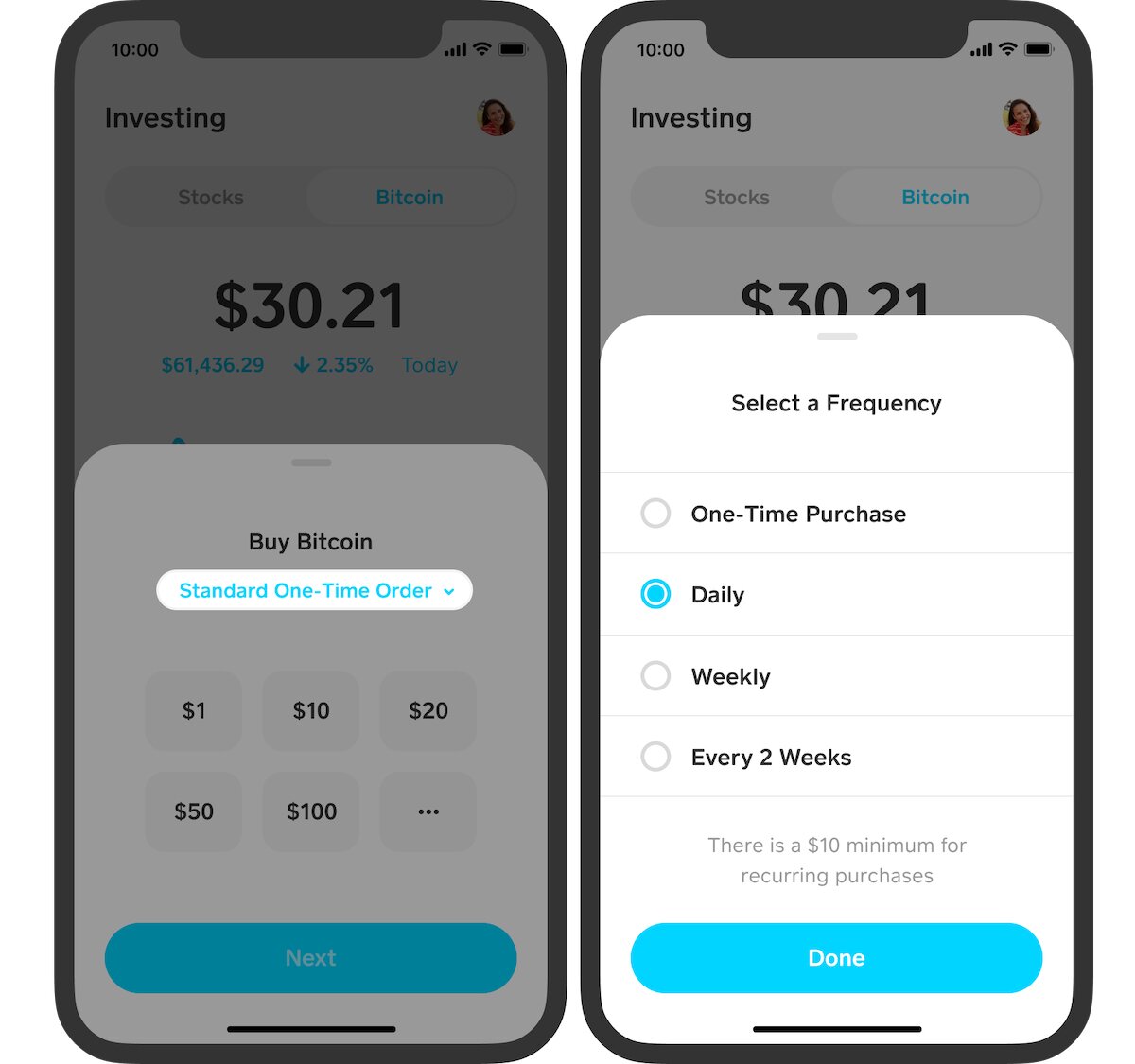- One of the simplest ways to buy Bitcoin
- Owned by financial stalwart Square
- You can withdraw your Bitcoin to a personal wallet, unlike competing apps
- Really simple sign-up process
- Reliable and trustworthy
What is the Cash App?
Square’s Cash App is a wallet and payment app that’s available in all 50 US states. This payment app, which offers users the ability to buy, sell, and invest USD, also offers bitcoin as a currency. While it offered BTC in certain jurisdictions, it rolled out bitcoin deposits to all users within the United States on June 26th, 2019. Square received the 7th (ever) BitLicense from the New York Department of Financial Services, allowing it to offer Crypto trading to users in New York State. The app comes to us from Jack Dorsey, CEO of Square and Twitter.
The Cash App is similar to other online payment methods like PayPal or Venmo, but what makes it really exciting is its ability to use Bitcoin as a currency. Square’s Cash app lets you instantly buy, sell, store, withdraw, and deposit Bitcoin. The app also doubles as a bitcoin exchange and custodial wallet.
How to Buy Bitcoin on Cash App
If you want to start by buying cryptocurrency through the platform, then it is a relatively straightforward process. Note, however, that bitcoin is bought from the funds that you’ve already added to the app. Before attempting to buy Bitcoin, it’s recommended that you connect your bank account and deposit USD into Cash App.
To buy Bitcoin on the app:
- tap on the Invest tab at the bottom
- click Bitcoin
- choose the Buy or Sell button
To finish your transaction, you’ll be directed to confirm with your PIN or TouchID.
Currently, the only cryptocurrency available on the Cash App is Bitcoin. However, once you own bitcoin, you may transfer it to any other wallet or exchange you control for trading or hodling long term.
- tap on the Invest tab at the bottom
- click Bitcoin
- choose the Buy or Sell button
To finish your transaction, you’ll be directed to confirm with your PIN or TouchID.
Currently, the only cryptocurrency available on the Cash App is Bitcoin. However, once you own bitcoin, you may transfer it to any other wallet or exchange you control for trading or hodling long term.
How Do I Make a Bitcoin Deposit on the Cash App?
Cash App users can send and receive payments to and from one another. One thing that users have noted as slightly odd is the terminology used within the app:
- Send Bitcoin = Withdraw Button
- Receive Bitcoin = Deposit Button
Weird, right?
To send Bitcoin, use the Withdraw button. To receive Bitcoin, use the Deposit button. To add bitcoin to the Cash App:
- Click on the Balance tab on the bottom of your Cash App home screen
- Press Bitcoin
- Select Deposit Bitcoin
- Scan, copy, or share your Cash App Bitcoin address with an external wallet
- Confirm with your PIN or Touch ID (your fingerprint)
To transfer BTC to yourself or to another user, use the Withdraw button.
Bitcoin withdrawals and deposits must be enabled to get started (and if you are sending or receiving from another Cash App user, they must have it enabled as well). You can add up to $10,000 worth of bitcoin over a seven-day period.
Cash App Bitcoin Withdrawal/Deposit Times
It may take hours before transfers into or out of your Cash App are confirmed on the blockchain. This is dependent on network activity. It’s unfortunate but right now, Dorsey’s creation is one of the easiest apps for buying, receiving, and sending Bitcoin today.
The app lets you buy, sell, and move dollars between peers and businesses who are using the app. Now that you know how to buy bitcoin with Cash App, will you try it?
Are There Fees for Buying Bitcoin on Cash App?
The fees for buying Bitcoin on Cash App vary depending on the market and the amount of BTC you are purchasing but they are generally in the 1.5% to 2.3% range, which is pretty standard in the industry.
The nice thing is that Cash App explicitly displays the fee when you go to make a purchase so you’ll see exactly how much the fee is on each purchase.
Is Buying Bitcoin on Cash App Safe?
Yes. Cash App is part of Block Inc, which has a market cap of $50+ billion and one of the most reputable businesses in the space.
Cash App is the furthest thing from a sketchy crypto exchange and the company also benefits from a full support team in case you have issues.
Once you have your Bitcoin you might consider moving it to a personal crypto wallet, which offers even more security, depending on how you feel about having self custody of your crypto.
At the very least we’d recommend enabling two-factor authentication on Cash App to maximize security.
What Are the Benefits of Buying Bitcoin Using Cash App?
The main benefits of buying Bitcoin on Cash App are threefold:
- It’s one of the easiest ways to buy Bitcoin thanks to the streamlined UI and easy sign-up process
- The fees are reasonable
- Unlike competitors you can actually withdraw your crypto to a personal wallet or an exchange
Cash App Alternatives
Cash App is somewhat unique in the cryptocurrency space as it has more in common with banking/trading apps like PayPal, Robinhood or Venmo than exchanges like Coinbase or Gemini.
Cash App has one big benefit over apps like PayPal or Robinhood: You can withdraw your Bitcoin. That’s an important distinction as many crypto users believe that if you can’t withdraw your BTC than you don’t truly own it.
If you’re looking for a basic app with more functionality (such as options for different cryptos beyond Bitcoin) than we’d suggest Coinbase or Gemini.
- Earn $200 in free crypto after completing sign-up process. Terms apply.
- Variety of products including exchange, staking, wallet
- Advanced Trading options for experienced traders
- A trusted, and secure cryptocurrency exchange
- Gemini is a New York trust company regulated by the New York State Department of Financial Services (NYSDFS).
- Gemini Derivatives offers customers a trusted venue to trade derivatives.
- The world’s first SOC 1 Type 2 and SOC 2 Type 2 certified crypto exchange and custodian
- Multiple product offerings: The Gemini Credit Card®, Gemini Staking*, Gemini ActiveTrader, Gemini Derivatives**