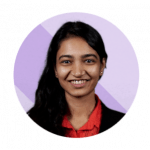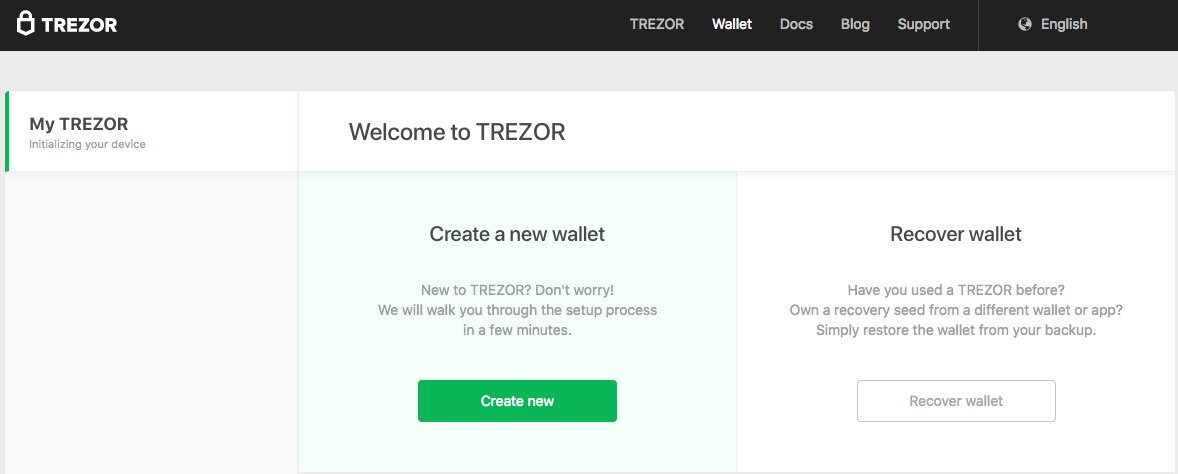- >Best Crypto Wallets
- >Trezor Model T Review
Trezor Model T: The Top Hardware Cryptocurrency Wallet in 2025
- Top-tier cryptocurrency wallet with impressive touchscreen
- Compatible with a number of software wallets
- Store cryptocurrency, passwords and other keys with ease
- Excellent customer support
Meet Our Reviewing Team
General Overview
Pros
Large touchscreen display in color
Easy to use
Private keys isolated in Trezor Model T with PIN and passphrase protection
Web browser, Desktop OS, and Android supported
Supports over 1000 coins and tokens
Purchase cryptocurrencies with fiat and exchange them within the wallet
Cons
No support for iOS
More expensive than most other hardware wallets
Only select cryptocurrencies can be purchased with fiat
Losing the 24-word recovery phrase in conjunction with the loss of your device means you lose access to, and therefore loss of, your assets
Beginner Perspective of the Trezor Model T Wallet
The Trezor Model T is a great cryptocurrency hardware wallet for beginners because it’s easy to set up and use, it allows you to purchase assets and tokens directly through the Trezor Wallet application, and you can exchange your assets and tokens within the app as well.
This combination of features makes it a good option for crypto beginners because they do not have to register with an exchange in order to make their first purchase of cryptocurrency coins or tokens, something that most other software wallets do not offer, and the Ledger hardware wallets do not offer this either. The same can be said of the ability to exchange or swap cryptos when comparing Trezor to Ledger hardware wallets.
The ease of access to cryptos, combined with ease of setup and top-notch security, make the Trezor Model T a great cryptocurrency hardware wallet for beginners as long as they aren’t bothered by the initial cost to purchase it (it’s one of the most expensive cryptocurrency wallets on the market).
Looking to buy a Trezor Model T but find it too expensive? The Trezor One makes a decent alternative if you want to stay inside the Trezor ecosystem.
History of Trezor
Two programmers, Pavol “Stick” Rusnak and Marek “Slush” Platinus, wanted to find a solution that would allow anyone to store their bitcoins securely and in a trustless way. A small, single-purpose computer that would store private keys in an isolated, protected environment became the goal, and Trezor was born.
Stick and Slush founded SatoshiLabs in 2013 and began crowdfunding, and in 2014 the Trezor One hardware wallet was released to the public. The Trezor Model T hardware wallet is an update to the original Trezor, which was the first hardware wallet to market, and the first product to offer seed recovery and passphrase security.
Trezor has become immensely popular in the crypto community due to its security, and ease of use. Trezor Model T support is also very good with a hands-on staff willing to assist customers. Hundreds of thousands of Trezor hardware wallets have been sold to customers in more than 150 countries worldwide. The ability to purchase crypto with fiat and make exchanges within the Trezor Wallet app further its popularity.
Best Features
The Trezor Model T has a large touchscreen display that is in full color, something that Ledger Nano X does not offer. Many Tezor Model T reviews highlight the touchscreen as the main selling point of the device. The touchscreen makes it much easier to enter pin numbers and review crypto addresses.
While more expensive than Ledger’s flagship Nano X, the Trezor Model T offers about the same level of security, but it gives users much more power. This is because cryptocurrency such as Bitcoin , Ethereum , and Ripple can be purchased directly through the Trezor Wallet app using fiat, and these purchased assets can then also be exchanged within the wallet app.
Detailed instructions available through Trezor’s website (Trezor Support) walk users through all of the purchase and exchange processes.
In addition the Model T can be used for U2F and FIDO2 Authentication methods, more details on this in the security section.
What's in the Trezor Model T Box?
Unboxing the Trezor Model T and you’ll find the usual assortment of wallet accessories like a USB-C cord to charge and connect the device to a computer or phone. Trezor also sells a few accessories separately like different charging/synch cords and lanyards for the device.
Here’s the complete list of everything that comes in the box:
- Trezor Model T
- Model T magnetic dock
- USB-C cable
- 2x Recovery seed card
- Trezor stickers
What Cryptocurrencies Are Supported?
Trezor supports over 1000 crypto coins and tokens including:
- Bitcoin
- Ripple
- Ethereum
- Tether
- Bitcoin Cash
- Litecoin
- EOS
- Stellar
- Cardano
- Monero
- Chainlink
- Dogecoin
- Dash
- Tezos
- Ethereum Classic
Is Trezor Model T Safe?
Your private keys are stored and isolated inside the device, keeping them offline and therefore making it more difficult for them to be compromised. A PIN code is required to access the hardware wallet, and all transactions and changes made to the wallet’s settings must be confirmed by pressing the physical buttons on the wallet.
In addition to the PIN, the Trezor Model T allows for a passphrase to be created. Using this feature creates a separate account on the wallet, where you can store whichever assets you want, meaning even if your PIN is compromised, whatever accounts and assets you have stored with the extra passphrase cannot be accessed.
Finally, the Trezor Model T uses a 24-word recovery phrase, rather than the standard 12-word phrase frequently seen for software wallets, though it does have an option to use only a 12-word recovery phrase. This makes it even harder for your device, and therefore your assets, to be compromised. For more information on added passphrase security with Trezor please visit this page.
Trezor also allows compatibility with Universal 2nd Factor (U2F), which allows you to use your Trezor Model T as a hardware security token for verifying logins on services such as Google and Dropbox. For more information on U2F please check out this link.
In addition, Trezor Model T offers FIDO2 Authentication, which offers similar capabilities to U2F, but essentially allows you to use your Trezor Model T to log into supported sites and services without entering a password, as your Model T acts as the authenticator. For more information on FIDO2 Authentication with your Model T please click here.
Supported Operating Systems
The Trezor Model T hardware cryptocurrency wallet is supported on desktop operating systems Windows, macOS, and Linux, while also offering browser support in FireFox and Chrome.
It also offers mobile support for Android phone (via USB-C), however there is currently no support for iOS.
Potential Dealbreakers
The main downside with using the Trezor Model T cryptocurrency hardware wallet is that it is expensive to purchase. Unlike software wallets, where you only have to pay transaction fees required to trade assets and tokens, the Trezor Model T costs $215 before tax and shipping.
For someone new to cryptocurrency, or simply comfortable with the security of another wallet, they may prefer to spend that money on acquiring extra tokens and assets then simply use a free software wallet.
Apart from the cost, there is little downside to the Trezor Model T, as it is extremely secure, and offers users the ability to purchase and exchange assets within their app. Users who want a wallet compatible with iOS will also need to explore other options.
The only other potential downside being the same as with all software and hardware wallets: losing your recovery phrase with no contingencies results in losing your assets.
An Alternative Wallet: Ledger Nano X
- Flagship Ledger wallet with industrial-grade security with bluetooth
- Supports over 1300 crypto assets and tokens
- Supports all major desktop and mobile operating systems
- Connect to Ledger Live for staking, DeFi, NFTs and more
Frequently Asked Questions
Trezor Model T is definitely one of the best options for storing your Bitcoin. Whether it is the best overall depends on your needs and is subjective, for example if you want to use it with an iOS device, you will need to pick a different wallet.
The Trezor Model T’s advantages over the Trezor One are that it has touchscreen color display, it supports a few more tokens and assets, offers FIDO2 authentication, and all PIN and password security is entered directly on the Model T’s screen.
Read our in-depth comparison of the Trezor One vs the Model T here.
It could be argued that the Trezor Model T is better than the Ledger Nano X. This is because the Trezor Model T (and Trezor One) offers users the ability to not only store their cryptocurrencies safely, but also purchase them with fiat and exchange them from the safety of the Trezor wallet app.
This can’t be done with the Ledger Nano X. The main disadvantage between the Trezor Model T and Ledger Nano X is that the Model T is more expensive than the Nano X. The Ledger Nano X is also compatible with iOS whereas Trezor Model T is not.
There is evidence that given physical access to your Trezor device, it can be hacked. It should be noted that this does not mean someone can hack your device without actually having it in their hands, meaning as long as you are in possession of your Trezor wallet you are safe.
The Model T is so expensive due to its touchscreen display that operates in full color. No other hardware wallet is offering it at the moment and this component adds a lot of extra cost in producing the hardware.
No, the Trezor Model T is not waterproof. If you drop the wallet it water and is ceases to function, you can always recover your wallet through a new device using your recovery seed.
Yes! The Trezor Model T and also the Trezor One are compatible with the Exodus software wallet. Users can then manage their Trezor device from the Exodus Wallet desktop application. All operations involving your private key still require you to confirm them on the Trezor hardware wallet. However, Exodus and Trezor are not synced across all assets, meaning even though both support Stellar, for example, when a Trezor is connected to Exodus, the Trezor Stellar wallet will not be visible on the Exodus interface. Currently the only Trezor supported assets accessible through Exodus are Bitcoin, Ethereum (and all ERC-20 tokens supported by Exodus), Litecoin, Dash, Bitcoin Gold, and Ripple.