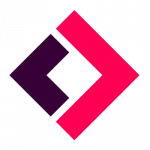- >Best Crypto Wallets
- >Trezor One vs Ledger Nano S Plus
Ledger Nano S Plus vs Trezor One: A Deep Comparison
- Affordable price
- Simple to use
- Supports over 1000 coins and tokens
- Trusted brand
- Exceptional value for the price
- Huge improvement over original Nano S with better screen and more storage
- Install over 100 apps with support for thousands of assets
- Connect to Ledger Live for staking, DeFi, NFTs and more
- One of the most widely supported hardware wallets in crypto
Trezor vs Ledger: Quick Brand Overview
Trezor is one of the most trusted hardware crypto wallet providers in the market. Co-founded by Stick and Slush, two crypto experts who saw a gap in the market to compete with online crypto asset storage and management, Trezor has since become a pioneer of giving crypto buyers and sellers genuine control over their assets.
The company was founded in 2013 and just 12 months later, its first hardware wallet – the Trezor Model One – was unleashed to the crypto scene. Additional models have since emerged, including the Trezor Model T, as well as the Trezor Safe 3, Trezor Safe 5. The Trezor Model One – also known as the Trezor One – is the excellent starter hardware wallet and the one we’re going to review in greater detail here.
As for Ledger, this company was established in 2014, with a vision to underpin the blockchain revolution. It’s since become a global crypto brand, with offices in France, London, Singapore, Portland and Vierzon employing 700+ staff.
Ledger has developed its own proprietary operating system to secure the “new disruptive class of crypto assets”. According to its official website, around six million units of their hardware wallets have since been sold, making it easier to buy, store, and sell cryptocurrencies via the leading cryptocurrency exchanges.
In the battleground for hardware wallet supremacy, one of the biggest duels in the crypto market is the Trezor One vs Ledger Nano S Plus.
Below, we’ll explore their pros and cons to help you pick the right cold storage wallet for your crypto assets.
Trezor One Pros and Cons
Pros
Trezor One is comfortably the most affordable hardware wallet for both crypto novices and experts, without compromising on security features.
The Trezor One is underpinned by open-source security, with transparent code for its operating system encouraging the Trezor community to conduct audits and suggest improvements.
With your Recovery Seed, you don’t have to worry about losing your Trezor One. You can access your crypto assets within the Trezor Suite.
The Trezor One is operable across a host of operating systems, including Windows, Android, and macOS.
The Trezor One is compatible with almost 1,500 cryptocurrencies and non-fungible tokens (NFTs).
The Trezor One can be used in tandem with the Trezor Suite app. Download the Trezor Suite to your smartphone or desktop, and you can trade crypto assets or pay for everyday essentials within the app. All transactions via the app must be confirmed directly with your Trezor One wallet.
Cons
There are several thousands of cryptocurrencies and NFTs which are currently unsupported by Trezor One.
At the time of writing, the Trezor One is not yet supported for use with iOS, which will alienate a number of crypto buyers and sellers.
There’s no touchscreen and only two buttons, making the Trezor One feel somewhat rudimentary for crypto experts.
Ledger Nano S Plus Pro & Cons
Pros
The Ledger Nano S Plus has undergone significant security testing and validation, reaching CC EAL6-approved status for the security of its chip.
The Ledger Nano S Plus offers compatibility with more than three times the number of crypto assets than the Trezor One.
There’s also enough space on the Ledger Nano S Plus to download and install up to 100 decentralized apps (dApps) for blockchain enthusiasts.
The integration of strong authentication and passphrase options delivers multiple layers of security for the Ledger Nano S Plus.
The Ledger Nano S Plus offers extensive storage capacity beyond crypto assets. The device itself is also well-built with a stylish and durable steel casing.
Cons
This device costs more to buy than the Trezor One.
The Ledger Nano S Plus doesn’t have Bluetooth connectivity, unlike the Ledger Nano X which does have Bluetooth functionality and is compatible with Ledger Live for iOS.
The closed firmware means users have to place their trust in Ledger to deliver the optimal security for their crypto assets.
The Ledger Nano S Plus is seemingly harder for crypto novices to navigate.
Trezor One vs Ledger Nano S Plus: Comparing their Latest Hardware Wallets
Let’s settle the Ledger Nano S Plus vs Trezor One debate once and for all by comparing them side by side:
Features
In terms of device display, the Ledger Nano S Plus gets the nod with a slightly larger monochrome screen. The Trezor One can integrate third-party wallets like Mycelium and Electrum, while Ledger Nano S Plus is compatible with MetaMask and MyEtherWallet. We think the Trezor Suite app is more user-friendly than the Ledger Live app too.
Both cold wallets are also fully compatible with the leading crypto exchanges like Gemini, with the ability to move funds from Gemini’s insured hot wallets to either the Trezor One or Ledger Nano S Plus.
Supported Cryptocurrencies
Both the Trezor One and the Ledger Nano S Plus support leading cryptocurrencies like Bitcoin, Ethereum, and Litecoin, but there are several areas where the Trezor One diverges from the Nano S Plus.
It doesn’t offer native support for the likes of Ripple, Cardano, and Polkadot, requiring third-party integration for this to work. Trezor One doesn’t offer any support for NFTs either, so it’s not useful for those who want to store valuable NFTs securely offline.
Wallet Pricing
At the time of writing, the Trezor One costs just $63 to buy online with a two-year warranty. Meanwhile, the Ledger Nano S Plus comes in at around $89-$90. We’ve already mentioned that the Nano S Plus features a steel casing, which is more expensive than the plastic casing of the Trezor One. The only way the Nano S Plus makes more economic sense is if you want to buy and store NFTs.
User Experience
The setup process feels simpler and more intuitive with the Trezor One, with the Ledger Live app feeling more complex. The size of the Trezor One’s screen limits its overall functionality though, with just a two-button navigation compared with the Nano S Plus’ larger screen.
Both the Trezor Suite and Ledger Live offer in-depth FAQs and instructions to guide users along the way. Overall, the Trezor One’s UX feels more streamlined and beginner-friendly, with the Nano S Plus better-suited to intermediate and expert crypto users.
Native Apps
The companion apps for the Trezor One and Ledger Nano S Plus – Trezor Suite and Ledger Live – are both solid efforts. They’re both compatible with desktop and mobile, but the Trezor Suite is also accessible as a browser-based platform.
However, Ledger Live’s portfolio tracking capabilities make it easier to monitor and analyze crypto performance than the Trezor One. Staking is also an option for Nano S Plus users via the Ledger Live app with selected cryptocurrencies, but this isn’t natively supported by Trezor One.
Trezor vs Ledger: The CryptoVantage Verdict
Ultimately, it’s clear to see that the Trezor One offers a slick and reputable crypto cold wallet experience for novices and budget-conscious users. On the flip side, the Ledger Nano S Plus offers a more feature-rich experience for those looking to go deeper with their cryptocurrency transactions.
Both devices have their place within the cryptocurrency space, but the latter gets the edge for its long-term versatility, as you’d probably need to invest in a Nano S Plus after a Trezor One as you gain experience and confidence in the crypto markets.
FAQ
In truth, both the Trezor One and the Ledger Nano S offer similar levels of security. However, the Trezor One is underpinned by open-source firmware rather than the closed-source firmware of the Ledger Nano S. This means users get more visibility over the security features of the Trezor One than the Ledger Nano S.
With the Trezor One, you must install it using an extension installed via your Google Chrome web browser. Alternatively, you can use the Trezor Bridge, an app which ensures contact between your hardware wallet and supported web browsers. The Ledger Nano S can only be set up using the native Ledger Live app.
The reality is that both devices will typically transfer crypto funds at the same speed. If you encounter any issues, it’s fair to say that Trezor’s customer support is more responsive than Ledger’s to facilitate transactions and prevent roadblocks.
The Ledger Nano S wins this contest, supporting approximately 5,500+ cryptocurrencies for cold storage. Depending on which model you choose, the Trezor One hardware wallet can store between 1,289 and 1,456 cryptocurrencies.