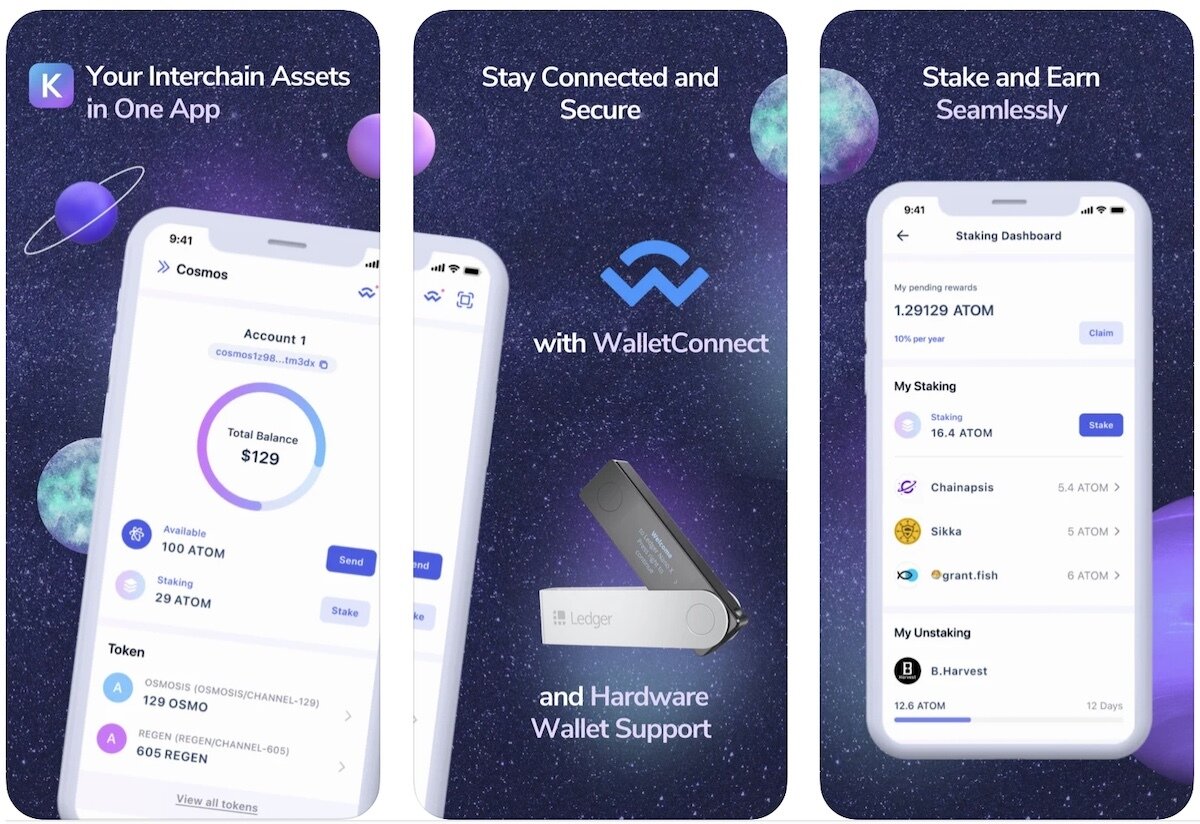- >Best Crypto Wallets
- >Keplr Review
Keplr Wallet Overview
- The first IBC-enabled wallet for the Cosmos ecosystem
- Send, receive, swap and stake assets like Cosmos, Cronos, Luna and Juno
- Compatible with Ledger hardware wallets for enhanced security
- Clean, easy-to-understand interface
Keplr Pros & Cons
Pros
Non-custodial wallet that is fully IBC-compatible
Usable with all IBC-assets including Cosmos, Terra, Cronos, Osmosis, Juno and more
Stake coins using Keplr to earn significant rewards
Compatible with Ledger hardware wallet for enhanced security
Cons
No support for non-IBC coins like Bitcoin or Ethereum
Limited NFT support
Not available for Firefox or Safari
No Desktop version
Beginner Perspective of Keplr
Keplr, like the Cosmos ecosystem at large, is all about interoperability.
With the Keplr wallet, you do not need to download more wallets to allow the staking of different digital assets. Any swap between chains is smooth and straightforward thus making it easy for beginners. The wallet is built as a Google Chrome extension thus making it easily accessible for the masses.
The IBC technology in Keplr lets users store and stake many different cryptocurrencies all from one wallet.
With staking you get to earn rewards which can be re-staked for compounding interest or redeemed for whatever purpose you want. Additionally, Kepler gives you control over your assets as it is a non-custodial wallet. You can also participate in airdrops with Keplr and collect stake rewards from different aviators.
The Keplr system deploys an intuitive user interface. All platforms under the wallet display a beginner-friendly outlook. Therefore, you won’t need to learn and relearn the design when transacting different assets.
All your digital assets in the wallet are displayed with their $USD values making it easy for beginners to understand. What’s more, Keplr allows you to change from the default currency value to a currency of your choice.
Best Features of Keplr
Inter-blockchain communication is the best feature that comes with the Keplr wallet.
This emerging wallet is proving to be a top competitor to wallets such as MetaMask as it simplifies crypto transactions across different blockchains.
Unlike most wallets, with Keplr, you won’t need to download a separate wallet to transact with digital assets from disparate blockchain networks. Its integration into the Cosmos ecosystem enables it to process transactions that require moving tokens from one chain to the other with ease.
Staking is also becoming increasingly important to crypto users and Keplr makes staking your crypto for passive income very easy.
Compatible with Ledger Wallets
While the Keplr is a software wallet, it also allows for hardware wallet integration using Ledger Nano X or Nano S. The Ledger wallets provide Keplr users with high security to maintain all cryptocurrencies available in your wallet. This key security feature works best in improving the existing robust security in your Keplr wallet.
The Ledger Nano X, in particular, offers the ability to connect your mobile device to the hardware component. The hardware wallet has an inbuilt Bluetooth capability to pair with both Android and iOS phones. Thus giving you access to your assets is stored in the hardware wallet via your handheld device.
The other advantage of the integration is the chance to be involved in Cosmos governance. In addition, Both Ledger wallets help secure your staked IBC assets.
Is Keplr Safe?
Security is always a major concern when storing your tokens in any given wallet. Keplr makes sure that for anyone to get access to your account, they need to have your full seed phrase. As long as you don’t share your seed phrase with anyone else, your funds will always be safe in the Keplr wallet. When setting up your wallet, make sure that you write down the seed phrase and store it safely in multiple places that you can in the event you end up losing access to your account.
The only hacks that have been reported on Keplr, only happened where users shared their seed phrases with unknown people through DMs. Avoid any malicious people asking for your key phrase, and always download the Keplr browser from its official website.
Keplr also offers an extra layer of security through its integration with the Ledger hardware that gives you the freedom to move around with your wallet. It’s highly recommend to connect a Ledger hardware wallet to your Keplr account.
Cryptocurrencies Supported
The Keplr wallet has an inbuilt list of Cosmos tokens readily available on the system. Osmosis, Crypto.com, and Regen are some of the native tickets supported by Keplr.
Advantageously, you can still stake more cryptocurrencies platforms that might not be in the Cosmos ecosystem. To do this, you need to download your preferred tokens as extensions in the Kepler wallet. These tokens are what we refer to as non-native tokens.
Here is a list of cryptocurrencies that are available in the Keplr wallet:
- Cosmos Hub
- Osmosis
- Juno
- Secret Network
- Akash Network
- Cronos (CRO)
- Sentinel
- Sifchain
- IRISnet
- CertiK
- Regen Network
- Persistent
- Kava
- Secret Network
- Sifchain
- CertiK
- IRISnet
- Terra Luna (beta)
- TerraUSD (beta)
- Regen Network (beta)
- Cyber (beta)
- Straightedge (beta)
The list is constantly expanding to include even more blockchains.
What Operating Systems Does Keplr Wallet Support?
Keplr wallet is designed as a browser extension for Google Chrome and Brave. So Keplr is compatible with any operating system out there including Windows, MacOs, and Linux. You can also use Keplr on both Android and iOS mobile phones by downloading the extension on the Play Store and App Store.
However, note that if you add the Keplr wallet extension on Brave your access to some features will be limited thus, it’s best to use it on Google Chrome.
Disadvantages of Keplr
It should go without saying that if you’re looking to store Bitcoin or Ethereum than Keplr isn’t going to be the wallet for you.
The Cosmos ecosystem is a huge one (with billions of dollars in market cap) but there are still plenty of assets that aren’t on IBC including the aforementioned BTC and ETH but also Cardano, Solana, Avalanche, Polkadot and many, many others.
It’s also somewhat of a shame that Cosmos doesn’t have a standalone desktop wallet, although these days more and more wallets are embracing the browser-based format so you can interact with Web3 technology and apps.
Keplr Frequently Asked Questions
Keplr has its default Fiat value as USD but allows you to change to your preferred currency. In the Keplr Extension click on the top left menu > [Settings] > [Currency] > then select the currency you need.
A seed phrase is a random cryptographic piece that serves as a master password to allow your cryptocurrency wallet to create its specific private keys.
To confirm:
- Open your Keplr extension and click the menu in the upper-right corner.
- Click on the drop-down menu under Account and select [View Mnemonic Seed].
- Enter your password and confirm. You can then copy and export your mnemonic seed phrase.
No. Kepler is a non-exchange wallet which means that filling the memo field is optional.
Keplr wallet is very secure, aided by how your private keys are stored. The wallet uses an encryption protocol to hide your private keys on a separate device. You are advised not to copy-paste your password manually but instead use the option given by the system. This is another tool that Keplr uses to increase the security of your system.
It gets much safer when you incorporate a hardware wallet as part of your security measures.
Just navigate to the website offering an airdrop and connect your Keplr wallet to check airdrop eligibility and, if eligible, claim your airdrop.
Be VERY CAREFUL when claiming airdrops, as connecting to a fake website and providing your seed phrase can lead to complete loss of funds.
Make sure you have the right website address.
Not yet. Currently, Chrome is the official browser that supports Keplr. However, you can use Edge and Brave for the same, but the two are not the official browsers allowed to host the wallet.
Kepler does not have any direct feature to allow you to view your activities. To view your transaction details, you will need to go to each of your cryptocurrency hosting websites.
For instance: https://www.mintscan.io/cosmos
You can then enter your address and follow the predefined protocol to check the history and related information.
First, your transaction might have failed because you selected a meager transaction fee. In this scenario, the system will automatically convert the amount you intend to transact as the transaction fee. To solve this, ensure you determine the exact fee to validate your transaction fee in the network’s site before the transaction process.
Rewards are paid on a per-block basis (also referred to as an epoch). They accrue to your pending staking reward, which you can claim using the ‘Claim Staking Reward’ transaction.
Make sure to periodically claim your staking rewards, and re-stake, if you want to maximize returns.