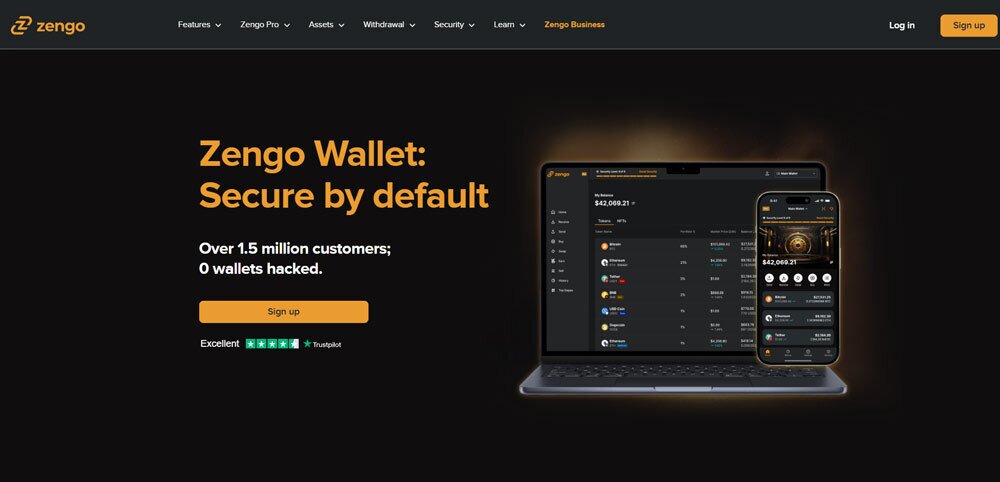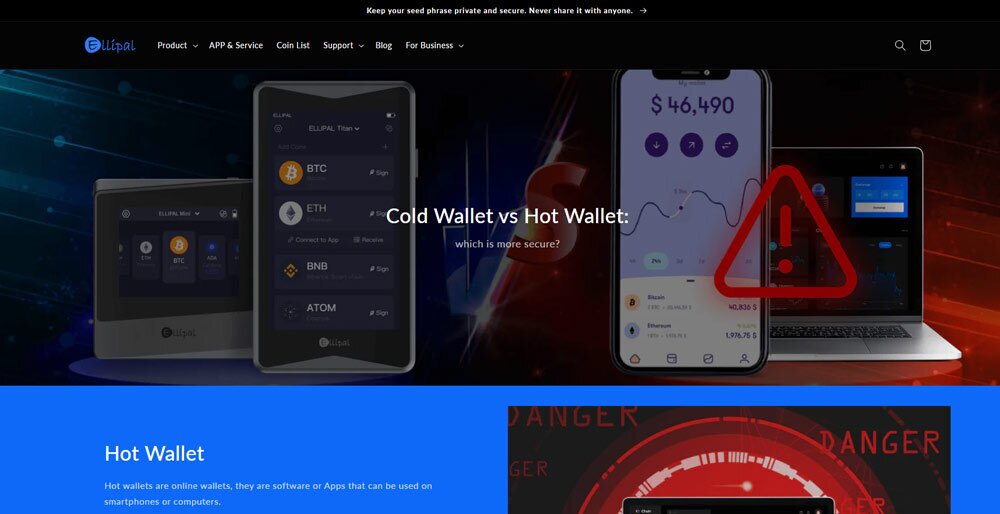- >Best Crypto Wallets
- >Best iOS Crypto Wallets
iOS Wallet Comparison of April 2025
What is an iOS Crypto Wallet?
Before we recommend specific wallets, we’ll cover what iOS crypto wallets are and how they work, how iOS wallets differ from Android wallets, what to look for when reviewing iOS crypto wallets, and how to select the right Bitcoin iOS wallet. Remember that each wallet offers different benefits. Some support more types of cryptocurrency, while others might be easier to use or provide better security.
An iOS crypto wallet (also known as an iPhone crypto wallet) is a mobile application designed specifically for Apple devices that allows you to store, manage, and use your cryptocurrencies. These specialized apps function as digital wallets that securely hold the private keys needed to access and control your crypto assets on various blockchain networks.
iPhone crypto wallets are built to work seamlessly with Apple’s operating system, taking advantage of the iPhone’s advanced security features like Face ID, Touch ID, and the security enclave. The security enclave is a dedicated hardware component within iPhones that functions as a vault for sensitive information. This specialized processor operates separately from the main system, creating an isolated environment where private keys can be stored and encrypted. Even if the main operating system were to be compromised, the security enclave adds an additional barrier of protection that helps keep your crypto assets safe from unauthorized access.
These wallets provide a convenient way to carry your digital assets with you, enabling you to check your balances, send and receive transactions, and interact with decentralized applications directly from your iPhone or iPad.
It’s important to understand that cryptocurrency is fully compatible with Apple devices, but your digital assets aren’t actually stored on your iPhone or iPad. Instead, they exist on their respective blockchains. Your iOS crypto wallet simply stores the keys that prove your ownership and allow you to access these assets. This distinction is crucial because it means that if you lose your Apple device, you haven’t lost your cryptocurrency. You can recover access to your funds by using your recovery phrase or private keys on a new device, ensuring your assets remain secure regardless of what happens to your physical iPhone.
iPhone crypto wallets come in different forms. Some are custodial wallets, where the service provider manages your private keys (like Coinbase), while others are non-custodial, giving you complete control over your keys and assets (such as Trust Wallet or MetaMask). Many iOS crypto wallets support multiple cryptocurrencies, allowing you to manage Bitcoin iOS wallet functions, Ethereum, and various other digital assets all within a single application.
The App Store offers numerous wallet options with varying features, security levels, and supported cryptocurrencies, making it essential to choose one that aligns with your specific needs and security preferences.
Coinbase
As a secure, non-custodial wallet, available for iOS devices, Coinbase allows you to manage your digital assets directly from your iPhone. It serves as both a wallet for storing your cryptocurrencies and a browser for exploring dApps (decentralized applications), making it one of the best iOS crypto wallet options available.
Why Choose This Wallet?
Coinbase Wallet serves as a comprehensive gateway to the cryptocurrency ecosystem, offering a secure environment where you can manage all your digital assets in one convenient location. As a non-custodial iOS wallet, it gives you full control over your funds without relying on third parties to hold your assets. What sets Coinbase Wallet apart is its ability to function as both a secure wallet and a browser for dApps and the decentralized web.
Pros:
- Supports a wide range of cryptocurrencies and all Ethereum-compatible chains
- Functions as both a wallet and a browser for decentralized applications
- Offers cloud backups for recovery phrases to prevent loss of assets
Cons:
- As a hot wallet, it’s inherently less secure than hardware wallet options
- May be overwhelming for complete beginners to cryptocurrency
- Requires internet connection to access and manage assets
My Experience Using Coinbase
I’ve found Coinbase Wallet to be reliable and user-friendly with its clean interface and seamless handling of multiple assets. For these reasons, we give Coinbase Wallet a full 5-star rating as a top choice for iPhone crypto wallets management.
ZenGo - Best for iOS Wallet Data Recovery
ZenGo is a unique, self-custodial cryptocurrency wallet available for iOS devices that eliminates the traditional seed phrase vulnerability. Since its launch in 2018, ZenGo has maintained an impressive security record with no reported security incidents, earning the trust of over 1,000,000 users.
Why Choose This Wallet?
ZenGo takes a different approach to crypto wallet security by eliminating the seed phrase entirely. Instead of requiring you to safeguard a complex recovery phrase, ZenGo divides the responsibility of signing blockchain transactions between you and the company, ensuring neither party has access to the other’s secret information. The wallet features a 3FA (three-factor authentication) recovery model that ensures you can restore access to your wallet on any device, making it one of the best crypto wallet for iOS users concerned about recovery options.
Pros:
- No seed phrase to protect or potentially lose
- Strong security record with no incidents since 2018
- 24/7 customer support accessible directly through the app
Cons:
- Advanced security features require a premium subscription
- May not be ideal for users who prefer traditional seed phrase security
- Primarily focused on Ethereum ecosystem, limiting options for users of other blockchains
My Experience Using ZenGo
I’ve found ZenGo’s seedless security approach to be refreshingly simple while still providing solid protection. For these reasons, we give ZenGo Wallet a 4-star rating as a good choice for iPhone users seeking strong security without the complexity of seed phrase management.
Ledger Nano X - Top Selection of iOS Wallet Assets
Ledger Nano X is widely recognized as one of the best Bitcoin wallets for iOS users seeking hardware security. This physical device offers secure storage for your digital assets while connecting to your iPhone through Bluetooth technology via the Ledger Live iOS app.
Why Choose This Wallet?
The Ledger Nano X stands out primarily for its security-first approach. As a hardware wallet, it keeps your private keys offline and safe from potential hackers through hardware-based encryption. What makes the Nano X particularly valuable for iOS users is its built-in battery and Bluetooth capability, which allows for wireless connectivity with your iPhone through the Ledger Live app.
Pros:
- Provides top-tier security with hardware-based encryption, keeping your private keys offline
- Supports over 100 different cryptocurrencies for users with diverse portfolios
- Offers staking options to earn rewards on certain cryptocurrencies
Cons:
- At over $100, it’s relatively expensive for new or budget-conscious users
- Requires carrying a physical device for transactions when on the go
- The initial setup process is a bit complex, especially for beginners
My Experience Using Ledger Nano X
For those who prioritize security and versatility, I would recommend the Ledger Nano X with the Ledger Live iOS app. For these reasons, we give Ledger Nano X a 5-star rating as an excellent choice for iPhone users who prioritize security above all else.
Argent - Best iOS Wallet Interface
Argent is a non-custodial Ethereum wallet available for iOS that has gained significant popularity, particularly for Starknet users. With over 2 million downloads, it serves as both a mobile and browser-based software wallet specifically designed for Starknet, an Ethereum layer 2 scaling solution.
Why Choose This Wallet?
Argent stands out for its comprehensive security features while maintaining a user-friendly experience. As a non-custodial wallet, only you have access to your private keys, ensuring complete ownership of your assets. What makes Argent particularly noteworthy is its approach to key management – it eliminates the traditional seed phrase, replacing it with more accessible security measures like the “Guardians” feature, making it one of the best iOS crypto wallet options for those seeking enhanced security with user-friendly design.
Pros:
- No seed phrase required, using alternative security methods instead
- Built-in fraud monitoring and transaction review
- Fast and affordable transactions through Starknet layer 2 technology
Cons:
- Only available on mobile (iOS and Android), with no desktop option
- May initially seem complex for complete beginners
- Primarily focused on Ethereum ecosystem, limiting options for users of other blockchains
My Experience Using Argent
I’ve found Argent to be a thoughtful balance between security and usability, with an interface that makes complex DeFi interactions more approachable. For these reasons, we give Argent Wallet a 5-star rating as an excellent choice for iPhone users focused on the Ethereum ecosystem.
ELLIPAL - 10,000+ Tokens Supported
ELLIPAL is a versatile cryptocurrency wallet available for iOS devices that supports 46 blockchains and over 10,000 tokens. The wallet is designed to accommodate both beginners and experienced cryptocurrency users with its comprehensive feature set and multilingual support.
Why Choose This Wallet?
ELLIPAL offers a complete cryptocurrency management solution within a single application. Users can receive, buy, swap, store, stake, and send their digital assets all from one platform. What makes ELLIPAL unique is its dual functionality: the ELLIPAL app can work independently as a hot wallet, or it can be paired with the ELLIPAL Titan hardware cold wallet for enhanced security through an air-gapped system, making it a strong contender for the best crypto wallet for iOS users who want extensive token support.
Pros:
- Supports 46 blockchains and over 10,000 tokens in one application
- Functions as both a hot wallet and can pair with cold storage hardware
- Available in nine different languages with integrated market information
Cons:
- Maximum security requires purchasing the separate ELLIPAL Titan hardware device
- May have learning curve for complete beginners due to extensive features
- Trading and purchasing features involve partner services with their own fees
My Experience Using ELLIPAL
I’ve found ELLIPAL to be a comprehensive solution that eliminates the need for multiple crypto apps while organizing many features in a manageable way. For these reasons, we give ELLIPAL Wallet a 5-star rating as an excellent choice for iPhone users seeking a feature-rich wallet.
What to Consider When Reviewing iOS Crypto Wallets
When looking for the right iOS crypto wallet, several key factors should guide your decision. Security should be your primary concern, with priority given to wallets that support Apple’s biometric authentication like Face ID or Touch ID. While iCloud backups for private keys are convenient, they create potential security vulnerabilities that should be carefully considered.
The wallet’s interface should be intuitive with an easy-to-navigate layout to prevent costly mistakes. Before committing to a wallet, verify it supports all the cryptocurrencies you own or plan to acquire, as some wallets are optimized for specific blockchains while others handle diverse portfolios. Many modern iPhone crypto wallets now offer additional functionality beyond basic storage, including built-in exchange features, staking capabilities, DApp browsers, NFT management, and portfolio tracking.
Most iOS crypto wallets are free to download, allowing you to try several options before settling on the one that best fits your needs. For this guide, I specifically selected wallets that encourage responsible cryptocurrency management through clear transaction confirmations, warning systems for unusual activities, educational resources, and spending control options.
The best iOS crypto wallet options featured in our recommendations were chosen based on strong security practices, support for diverse cryptocurrencies, intuitive interfaces, clear recovery procedures, active development, reasonable fee structures, and available customer support. By weighing these factors against your personal requirements, you can find an iOS wallet that balances security, functionality, and ease of use for your cryptocurrency journey.
How to Choose a Bitcoin iOS Wallet
When selecting a Bitcoin iOS wallet, consider how you plan to use it. For long-term investors, prioritize security; for frequent transactions, focus on low fees and speed.
Here’s what to consider:
- Decide between software-only or hardware-connected options based on holdings value
- Look for Bitcoin-specific features like adjustable fees, SegWit, and Lightning Network
- Ensure the wallet gives you full control of your private keys
- Check if the backup method fits your security practices
- Choose wallets from established developers with regular updates
- Consider whether you need advanced features like custom node connections
- Verify compatibility with other services you use
- Balance security against convenience
- For larger holdings, consider pairing with a hardware device
- Test the interface before committing significant funds
Remember that software wallets on your iPhone offer convenience while hardware devices provide offline security for your private keys. The right combination depends on your individual needs and the value of your Bitcoin holdings.
How Do iOS Crypto Wallets Compare to Android Wallets?
Crypto wallets function similarly on both iOS and Android platforms, as the underlying blockchain networks operate independently of mobile operating systems. The key differences lie in how each platform implements security, handles app distribution, and manages the user experience.
When considering the best iOS crypto wallet versus Android options, these distinctions become important.
While both platforms can provide secure cryptocurrency management, they offer different approaches. iOS provides a more consistent environment with standardized security features, while Android offers greater variety and flexibility across manufacturers.
Transaction speeds and fees are determined entirely by the blockchain network – neither iOS nor Android inherently processes transactions faster. Choose based on your preferences regarding security approach, device options, and your existing technology ecosystem.
Our Final Thoughts
Choosing the best iOS crypto wallet depends on your needs, whether it’s security, ease of use, or multi-crypto support. With built-in features like Face ID and the security enclave, iPhone wallets offer strong protection for your assets.
Explore your options today and find the perfect wallet to start managing your crypto securely!
Frequently Asked Questions
Yes, setting up a Bitcoin iOS wallet is straightforward. Simply visit the App Store, search for “Bitcoin wallet,” and download a reputable option with good reviews. Once installed, follow the guided setup process to either create a new wallet or import an existing one.
When creating a new wallet, you’ll receive a recovery phrase that should be written down and stored securely offline. You’ll also set up additional security like a PIN code or Face ID/Touch ID authentication.
Most iOS Bitcoin wallets feature user-friendly interfaces designed to be accessible for both beginners and experienced users, making the entire setup process quick and intuitive.
Yes, you can buy Bitcoin using Apple Pay through several iPhone crypto wallets and exchanges including Coinbase, Cash App, and Exodus. Simply select the amount of Bitcoin you want to purchase, choose Apple Pay as your payment method, and confirm with Face ID or Touch ID. While convenient for iPhone users, remember to compare fees across platforms as they can vary significantly.
Both iPhone and Android offer secure platforms for Bitcoin iOS wallet solutions with neither being definitively “better” overall. iPhones benefit from standardized security features like the secure enclave and consistent OS updates across all devices. Android provides more wallet options and greater customization. Both platforms support all major Bitcoin wallets and offer similar transaction capabilities since these are determined by the Bitcoin network, not your device. Your choice should depend on your personal preferences regarding security approach, available wallet options, and which ecosystem you’re already using.
Yes, you can use Bitcoin iOS wallet browser solutions on iPhone. While traditional browser extensions aren’t supported on iOS, many popular Bitcoin browser wallets offer dedicated iOS apps that provide similar functionality. Additionally, some wallet providers offer web-based versions that work in Safari. To access your existing browser wallet on iPhone, simply download the official app and import your wallet using your recovery phrase. This allows you to manage the same Bitcoin addresses across your desktop and mobile devices.