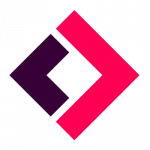- >Best Crypto Portfolio Trackers
- >Crypto Pro Review
Crypto Pro Review 2025
Crypto Pro Pros & Cons
Pros
Extreme focus on user privacy
Automatically import your holdings and trades from third-party exchanges
Supports precious metals and fiat currencies in addition to cryptocurrencies
Syncs across multiple devices
Extensive support for crypto exchanges
Cons
Cannot trade from within the app
Web version of the app is extremely limited
Premium version required for unlimited exchange API connections
Not available for Android
Best Features of Crypto Pro
Every crypto portfolio tracker on the market usually has some kind of feature to differentiate itself from whatever else is already out there, and in the case of Crypto Pro, that feature is definitely privacy. All of the data related to user accounts is held on the user’s own device, which means that Crypto Pro does not have any access to this sensitive data. While other crypto portfolio trackers are built around the idea of tracking all of the trades of their users, Crypto Pro has taken a privacy-first approach that puts users in full control of their own data. This makes sense in terms of the app’s current focus on the Apple ecosystem, as Apple has also taken a strong stance in regards to user privacy in recent years.
Users do not need to worry about losing their app data in a situation where they lose their iPhone because their Crypto Pro information can also be backed up in their iCloud account. This feature also allows seamless syncing between different Apple devices. Although, it should be mentioned that this syncing is only available between Apple devices at this time. It is surprising how many crypto portfolio trackers still do not offering this sort of syncing, so this feature should not be overlooked, especially when integrations with the Apple Watch and even Siri are possible.
Another benefit of Crypto Pro is that it supports a large number of different cryptocurrency exchanges. While some crypto portfolio trackers are limited in terms of the number of exchange accounts that can be synced, Crypto Pro has made a point to support new exchanges as quickly as possible based on the demands of their users. Currently, more than 400 different cryptocurrency exchanges are supported by the platform. However, it should be noted that users are unable to trade with their exchange accounts from within the Crypto Pro app.
A final feature of Crypto Pro worth considering is the fact that this app is not limited to cryptocurrencies. While you cannot track the traditional stock market within the app, you are able to track other assets that are somewhat similar to crypto assets. Specifically, you can track your holdings of fiat currencies like the U.S. dollar and precious metals like gold with this app.
What Cryptocurrency Exchanges are Supported?
One of the most beloved features of Crypto Pro is its extensive support for a variety of crypto exchanges. In addition to the likes of Binance and Coinbase, users have access to more than 400 other crypto exchanges from around the world. Additionally, new exchanges are being added to the platform on a regular basis. Here are some of the most notable exchange API connections supported by the Crypto Pro app:
- Binance
- Coinbase
- Coinbase Pro
- Bitso
- Kraken
- OKEx
- Poloniex
- Bitfinex
- Bitstamp
- Bithumb
- BitFlyer
- Huobi
- Bittrex
- HitBTC
It should be noted that, in addition to tracking exchange accounts, users are also able to track specific wallet addresses from within Crypto Pro.
Is Crypto Pro Safe?
Crypto Pro receives high marks in the categories of safety and security for two key reasons. First, the app’s focus on privacy means that the level of data security offered by this app is better than basically any other option on the market. Your data is not stored on Crypto Pro’s servers. Instead, it is stored either in your iCloud account (to enable syncing) or directly on your Apple device. This structure is especially important when it comes to the security of your exchange API keys, as that data will be stored locally in an encrypted form.
The second reason Crypto Pro is a strong option for the safety-conscious crypto trader is that you cannot actually conduct any trading activities from within the app. In other words, there is not much an attacker could do in a situation where they compromise your Crypto Pro account. That said, you still need to be careful when it comes to adding an exchange account to your Crypto Pro app.
You should always make sure that you are adding the type of API access to the app that does not allow for more sensitive operations such as placing trade orders or making withdrawals. There is no reason to open up another security hole by leaving those options on because you will not be able to trade from the Crypto Pro app interface anyway.
Supported Operating Systems
One of the downsides of Crypto Pro right now is that it is only available on Apple devices. While there is a web version of the app available, it is extremely limited and basically just lists all of the coins supported by the app in order by market cap. That said, an Android app is said to be in development. For now, Crypto Pro works on iPhone, iPad, Mac, and Apple Watch.
Potential Dealbreakers
The biggest potential dealbreaker for Crypto Pro in the crypto portfolio market right now is the lack of support for devices outside of the Apple ecosystem. While it should be noted that this app originally started as nothing more than a price alert app for the Apple Watch, the fact that someone cannot use the app without access to a relatively expensive device from Apple makes this tracker simply unusable for a large segment of crypto traders. Sure, there is a web version of the app available, but it is really nothing more than an informational page regarding the current prices and market caps of all the supported cryptocurrencies. Having said all this, there is an Android version of Crypto Pro in development right now, so Android users should keep an eye on that.
Another potential dealbreaker with Crypto Pro has to do with how users are able to manage their assets from within the app. While some other crypto portfolio trackers allow users to trade from directly within the app, this sort of functionality is not available in Crypto Pro. This is viewed as a dealbreaker by many traders because they want to be able to control everything about their crypto holdings from a single interface. On the other hand, the lack of trading functionality could also be seen as a positive from a security perspective.
A final dealbreaker to consider is that the premium version of Crypto Pro is rather limited in terms of what you get for your monthly subscription fee. Some other apps are able to deliver additional insights into various crypto assets for free, but the only notable feature that users really get with a premium version of Crypto Pro is the ability to sync an unlimited number of different exchange accounts.
Crypto Pro Frequently Asked Questions
No, there is currently no version of the Crypto Pro portfolio tracker app available in the Google Play Store. However, the development team behind Crypto Pro have claimed they are working on an app for Android devices. There is currently a web version of the app available on the Crypto Pro website, but it is an extremely limited version of the software that probably cannot even be considered a crypto portfolio tracker.
One of the best features of Crypto Pro is that it works with the Apple Watch, which means you don’t even need to take your phone out of your pocket in order to keep an eye on your crypto portfolio. Most notably, you can set alerts on the Apple Watch version of the Crypto Pro app in order to make sure you do not miss any of the latest movements in the cryptocurrency markets. The app can be displayed on any Apple Watch Face.
Adding a cryptocurrency wallet address to track in Crypto Pro is extremely easy. First, you’ll need to open the “Settings” section of the app. In that menu, you’ll need to find the “Address Import” option. You can then click the “+” icon in the top right corner of the app to begin the process of adding a new public cryptocurrency address. You can also add a label to the address to make sure that you can keep everything properly organized in the app.
Both Crypto Pro and CoinStats could be the perfect crypto portfolio trackers for different users. Overall, most traders will find that the CoinStats app comes with a much greater degree of functionality.
Additionally, the fact that CoinStats is available on non-Apple devices means it will be the only possible option between the two for some users. The main reason that someone may choose to go with the Crypto Pro app would be due to the privacy features offered by the crypto portfolio tracker. All data is stored locally with Crypto Pro, so you may want to stick with this more limited offering if you’re concerned about data security.