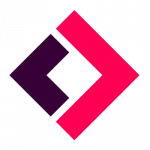- >Best Crypto Portfolio Trackers
- >CoinStats Review 2024
Coinstats Review
- Coin Insights provide additional information on specific coins and tokens
- Best for traders focused on the Ethereum ecosystem
- Entry-level version of the app available for free
- Perfect for trading communities
Pros
Offers free and paid versions of the app
Available on all platforms
Works well with Ethereum, which is the largest ecosystem for tokens and DeFi projects
24-hour cryptocurrency report useful for daily recaps
Discounts on paid versions of the app for trading communities
Supports more than 8,000 crypto assets and 300 exchanges
Cons
Free version of app is missing some key features
Many major Bitcoin wallets not supported
Paid versions of the app can cost as much as $19.99 per month
Best Features of CoinStats
It’s no secret that Blockfolio is by far the most popular crypto portfolio tracker on the market, so alternatives like CoinStats really have to focus on differentiating themselves by most people’s default option by offering niche features that cannot be found anywhere else. CoinStats has put tremendous effort into this sort of work, which is why many view them as the main alternative to Blockfolio.
The main way that CoinStats has been able to differentiate itself from Blockfolio and some other major crypto portfolio trackers is through its focus on the Ethereum token ecosystem. In terms of crypto traders who prefer to hold a wide variety of different assets, there is no better area to focus on right now than Ethereum. While there are plenty of different blockchain projects out there these days, the most popular decentralized applications, at least for now, are found on Ethereum.
While there are a variety of ways in which CoinStats is focused on the Ethereum user base, the clearest example of the high level of utility they’re able to offer Ethereum token traders can be seen with their wallet syncing feature. Pretty much every crypto tracker will allow you to sync your app with your crypto exchange accounts, but CoinStats goes the extra mile by enabling syncing with non-custodial wallets as well. Many of these wallets, such as MetaMask and MyEtherWallet, are mostly or entirely focused on Ethereum. This is perfect for those who believe in the true “Be Your Own Bank” ethos around the original roots of the cryptocurrency revolution. There is also support for syncing with some multi-cryptocurrency network wallets like Ledger. Additionally, you can manually add specific cryptocurrency addresses to track.
What About CoinStats Pro and CoinStats Premium?
CoinStats Pro and CoinStats Premium are two other key features of the CoinStats crypto portfolio tracker. These are subscription-based app enhancement options that unlock a variety of additional feaures for CoinStats users. With CoinStats Pro, you’re able to connect to 10 different exchange accounts and 10 different cryptocurrency wallets. Additionally, you can track up to 1,000 transactions per month, and you also get access to Coin Insights, which is a special addition to the app that includes proprietary reviews and analysis for a large number of crypto tokens.
CoinStats Premium takes things further by allowing users to connect an unlimited number of exchanges and cryptocurrency wallets to the app. Up to 100,000 transactions per month can also be tracked by CoinStats Premium users, and you’ll even get your own personal account manager to help you with your crypto portfolio.
CoinStats Pro starts at $3.49 per month, and CoinStats Premium starts at $13.99 per month; however, users must pay more if they’re signing up on a monthly, rather than annual, basis. One additional option that will be perfect for some people is known as CoinStats Community, which offers special packages of the features included in CoinStats Pro and CoinStats Premium accounts at a discounted rate for cryptocurrency trading communities.
What Cryptocurrency Exchanges are Supported?
Although CoinStats does not support as many cryptocurrencies or crypto exchanges as Blockfolio, the reality is any sort of trading you like to do in the crypto markets is likely to be supported by this app, especially if you are someone who is mostly focused on Ethereum and the projects built on top of that blockchain. Here are some examples of the major exchanges that you can connect to your CoinStats account:
Is CoinStats Safe?
While it’s always a good idea to take computer security seriously, you have to heightened your focus on the safety of your data when it comes to anything involving the world of crypto. The fact of the matter is that any app that gains access to your real cryptocurrency holdings opens up the possibility that you will end up losing funds; however, using a crypto portfolio tracker like CoinStats can also be done in a safe manner.
CoinStats itself has never been hacked, and they’ve also been around for a number of years now. Additionally, you only need to worry about CoinStats causing problems for your crypto holdings in a situation where you are doing actual trading through the CoinStats app. If you are simply viewing your balances held in various exchanges and cryptocurrency wallets via the CoinStats interface, then you can rest a bit easier knowing that your funds are not at risk (at least not via the CoinStats connection). Of course, you also need to make sure that you’re limiting the actual level of access your CoinStats application has to your exchange accounts as well. If you have no intention of trading via CoinStats, then there is no purpose behind allowing CoinStats to have the ability to make trades or withdrawals via the API keys you provide to the app.
If you do decide that you want to trade via the CoinStats interface, then you just need to treat your CoinStats account like you would treat any other exchange account. In fact, you may want to take extra precautions due to the fact that someone with access to your CoinStats account may have access to more than one of your exchange accounts. That said, it’s usually best to simply use CoinStats to track your portfolio rather than making trades if adding more potential security risks to your crypto experience is simply not worth it for you.
Supported Operating Systems
You can access your full crypto portfolio with CoinStats via any of your devices. In terms of mobile support, CoinStats is available on both Android and iOS devices.
You can also access your CoinStats account via your web browser on your laptop or desktop computer. There is even an extension available for Chrome and Firefox browsers.
Potential Dealbreakers
There are three main dealbreakers some potential users may see with CoinStats as their potential crypto portfolio tracker of choice. First of all, the reality is that Blockfolio has much greater support for both cryptocurrencies and exchange integrations. While it is somewhat unlikely that you won’t be able to find your favorite crypto assets on the CoinStats app, it can happen for some of the more niche crypto tokens and exchanges on the market.
The second potential dealbreaker is that CoinStats does not have its own natively supported cryptocurrency trading engine. All of the trades made via the app will be made on exchanges unrelated to the CoinStats app via the platforms’ APIs.
Finally, the simple fact of the matter is the free version of CoinStats is not all that great and is missing some key features. With the free version of CoinStats, you may not even be able to connect all of your exchange accounts to the app if you are someone who trades at a wide variety of exchanges. On top of that, you cannot get notifications on your order fills unless you’re a paid subscriber.
CoinStats Frequently Asked Questions
CoinStats Pro is a premium version of the CoinStats app that enables more features and better overall functionality. If you’re a serious trader you will likely want to upgrade to this version of the app to get access to more exchange integrations and the ability to track transactions on a more frequent basis. Professional traders will likely find that CoinStats Premium is needed, as it allows for unlimited exchange connections and a professional manager for your account.
Choosing between CoinStats and Blockfolio will depend on your specific needs. Having said that, most people will find that Blockfolio is by far the best option when it comes to crypto portfolio trackers. Blockfolio supports more cryptocurrencies and more exchanges, and the free version of the app will be more than what most people need to get started in the cryptocurrency market.
Additionally, Blockfolio users are able to trade via FTX without any fees from directly within the crypto tracker app. The key potential exception to this rule is if you are someone who is mostly focused on Ethereum and likes to be able to hold their assets in non-custodial wallets. CoinStats users are able to sync directly with Ethereum wallets like MetaMask. It should also be noted that Blockfolio is not available on desktop, which can be seen as a dealbreaker for some.
CoinStats is certainly a more powerful crypto portfolio tracker than Delta, but those who are completely new to the cryptocurrency market may find great utility in the simplicity of the Delta interface. It really depends on your specific needs, but again, many will find that Blockfolio is a better option than both CoinStats and Delta.
Yes, CoinStats can display information about your crypto portfolio and send notifications to your Apple Watch.
The base version of CoinStats is free, and it can be useful if you are not currently trading on a large number of different exchanges. For many, cryptocurrency traders, the limitations of the free version of CoinStats make it sort of seem like a free trial than a full version of a crypto portfolio tracker.
That said, you can get access to many more features and a better level of functionality by becoming a CoinStats Pro or CoinStats Premium subscriber. If you’re not looking to spend any money on your crypto portfolio app of choice, then you may want to look at other options.
Perhaps the best feature of CoinStats is that it has easy integrations with a variety of Ethereum-focused cryptocurrency wallets. This includes MetaMask, MyEtherWallet, Ethereum Wallet, and others. Integrating your Ethereum wallet into your CoinStats account will allow you to better track the crypto tokens held in that wallet in real time.
To add a wallet to your CoinStats app, swipe all the way to the right until you get to the page that allows for exchange and wallet integrations. On this page, click the “Connect A Wallet” option. You will then be able to choose the specific Ethereum wallet that you’d like to track via CoinStats. Once you have chosen your wallet, you can then add your public Ethereum address to CoinStats, which will be tracked for all different kinds of tokens going forward.