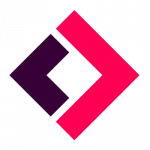- >Best Crypto Tax Software
- >CoinLedger Review
CoinLedger Overview
- Free version available
- 100% Money-back guarantee
- Integrated with TurboTax for added simplicity
- Tools to automate connections to exchanges
Pros
Integrated with TurboTax for added simplicity
Free version available
The tax loss harvesting tool and other features help you save on taxes
Four different paid tier offerings
100% Money-back guarantee
Cons
Limited support for cryptocurrency activities outside of buying and selling
A bit on the expensive side
Mostly focused on the United States
CoinLedger Best Features
Perhaps the best feature of CoinLedger is its extensive integration with TurboTax, which is more traditional tax software that many people use to file their annual taxes. In fact, CoinLedger is included as an option in the base TurboTax software for those who wish to import their entire crypto tax information at the click of a button. If you’re someone who usually uses TurboTax for your yearly tax filing, then CoinLedger will probably be your best option for preparing your crypto asset taxes due to the strong synergy between these two software products. Once you’ve compiled all of your crypto tax data into CoinLedger, you can then import the reports generated by the app directly into the rest of your TurboTax documents. It should be noted that you need to purchase either the Premier or Self-Employment package from TurboTax to gain access to the platform’s cryptocurrency-focused functionality.
CoinLedger also has a number of tools for helping users avoid paying more taxes than required every year. The most prominent tool here is related to the concept of tax loss harvesting. In short, the tax loss harvesting option will help you figure out whether you should sell a specific cryptocurrency because doing so would allow you to lock in a loss and lower your overall tax burden. Users are even able to offset some of the taxes they owe on their income by reporting losses on their tax documents, so this is not a feature that should be overlooked.
Finally, the money-back guarantee offered with CoinLedger should not be dismissed as a marketing gimmick. Most crypto tax software does not offer this sort of guarantee to their users, and you’re basically facing a risk-free situation when you decide to give this tax service a chance since you can always get your money back. If you’d simply like to see how this crypto tax software compares with some of the other options on the market, don’t hesitate to pay to try it out and simply ask for your money back if you don’t feel like it was worth it.
Is CoinLedger Good for Beginners?
Simplicity is the name of the game when it comes to CoinLedger, and this may be the best option on the market for anyone who is new to crypto and just needs to figure out how much they owe in tax at the end of the fiscal year. The simple process of importing your trades, reporting any crypto income, generating your tax report, and then filing your taxes could not be any easier when using this platform.
Additionally, the strong integration with TurboTax is perfect for crypto newcomers. Instead of changing your entire tax reporting process, you can simply do your normal reporting via TurboTax and then move over to CoinLedger for the cryptocurrency section of your tax filing. Once you’ve filled out everything in CoinLedger, you can easily import a file back into TurboTax to go along with the rest of your yearly tax report.
It should be noted that advanced users earning yield in DeFi applications will find some limitations with this crypto tax software, but the reality is this sort of activity is not common among beginners.
What’s the Sign-Up Process?
Signing up for CoinLedger is pretty simple, and you don’t have to worry about pulling out your debit card to pay when you first create your account. To get started, click the “Get Started” button in the top-right corner of the CoinLedger homepage. Alternatively, there is a “Get Started for Free” button you can click near the top of the middle of the homepage. On the next page, you’ll be asked to enter your email address and create a password.
Additionally, you’ll need to check a box indicating that you agree to the CoinLedger terms and conditions. Once you’ve done those three things, you can click the “Sign Up” button at the bottom of the form and get started with adding more detailed information to your account. It should be noted that CPAs and tax professionals have a separate sign-up form to use that can be found below the normal CoinLedger sign-up form.
How Much is CoinLedger?
Like many other crypto tax software offerings, there are four paid versions of the CoinLedger platform, in addition to the free tier. With the free tier, you will basically have access to all of the features of CoinLedger, but you will not be able to generate that final report that can be easily integrated into TurboTax. In other words, the free tier is going to leave you with plenty of manual work to do on your end.
The four paid tiers of CoinLedger are known as Hobbyist, Pro Trader, High Volume Trader, and Unlimited. There are only two differences to be found with most versions of this crypto tax reporting app: price and the number of trades that can be imported. Hobbyist accounts cost $49 per year and allow you to import up to 100 trades. Pro Trader accounts cost $99 per year and allow up to 2,500 trades to be imported. The High Volume Trader tier costs $199 per year and limits you to 10,000 trades. Finally, the Unlimited tier enables unlimited trade imports at a cost of $299 per year. It should be noted that High Volume Trader and Unlimited account users also get access to priority customer support, while Hobbyist and Pro Trader users are limited to customer support via a live chat.
What Countries Are Supported?
CoinLedger does not list any specific countries that they support on their website. Initially, the crypto tax platform was only aimed at those individuals who pay their taxes in the United States; however, they are now trying to branch out into more jurisdictions around the world. In addition to default support for the United States, CoinLedger also supports any country that supports the FIFO, LIFO, or specific identification calculation methods.
With this support, most cryptocurrency users around the world will technically be able to use the CoinLedger software, but the lack of support for specific documents that are found in different jurisdictions around the world make this crypto tax app a poor option for anyone living outside of the United States. CoinLedger intends to improve their international support over time, but for now, anyone living outside of the United States may want to look for an alternative option that can better fit their specific needs.
What Exchanges are Supported?
While support for the specific tax process used in a variety of countries is rather limited in the CoinLedger app, there is plenty of support for various crypto exchanges from around the world to be found. The ability to automatically import all of your crypto asset trades from the previous year is a critical attribute of any crypto tax software, and CoinLedger does not fall short in this area. Here are some of the more popular crypto exchanges that are supported by this crypto tax reporting platform:
Potential Dealbreakers
Most crypto tax platforms aren’t able to be the best option for every single cryptocurrency user in the entire world, so there are always going to be some potential dealbreakers with these sorts of apps.
For CoinLedger, a common dealbreaker for many potential users will be the lack of explicit international support. Sure, you can still use this software to help you with your taxes in pretty much any jurisdiction around the world, but the process is not going to be as automated as it could be with another crypto tax app, such as Koinly, which has specific support for a number of countries in the Americas, Europe, and Asia. Automation is really the name of the game with these kinds of apps, so anyone living outside of the United States will probably be better off using a different crypto tax platform.
CoinLedger also does not contain support for advanced, DeFi-related use cases of cryptocurrency. This means activities like staking, yield farming, mining, and other newer use cases of crypto technology cannot be easily integrated into the app. Of course, users can still report this sort of activity manually as income in the CoinLedger app; however, this kind of extra work, again, kind of defeats the purpose of using one of these apps in the first place.
Finally, it should be noted that CoinLedger is a bit on the expensive side. In fact, this crypto tax software is more expensive than Koinly, which is generally viewed as the gold standard of crypto tax software platforms, when you start to get into the higher tiers of account types.