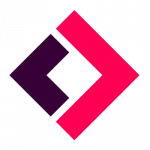- >Best Crypto Portfolio Trackers
- >Kubera Review
Kubera Review
- Track all of your investments in one place, not just cryptocurrencies
- User interface is easy and simple to use
- New users can get access to a 2-week free trial
- Works with 20,000 different banks around the world
Kubera Pros & Cons
Pros
Track your traditional investments alongside Bitcoin, Ether, and other crypto assets
Connects with more than 20,000 different banks from around the world
Track the prices of other assets you own, such as your home or car
Built to be as easy to use as a Microsoft Excel spreadsheet
Dead man’s switch functionality
2-week free trial available
Cons
There is no free version of this app available outside of the free trial
Focusing on more than just crypto means the crypto-related features are somewhat limited
Cannot trade cryptocurrency from within the app
Number of crypto exchanges supported is low
No app for Android users
Best Features of Kubera
Kubera has its own little niche when it comes to crypto portfolio trackers because users are able to do much more than just track the value of their bitcoin holdings. This app is supposed to be used to track your entire financial portfolio, which means cryto is just one small part of the overall picture. In addition to being able to connect your crypto wallet or exchange of choice to this platform, you can also track everything from your traditional stock holdings to the value of your home. That’s right, in addition to tracking your investments, you can also watch the value of your car, home, or property rise or fall in value via various API plugins with third parties that track these sorts of things.
Additionally, the fact that this app is actually more focused on the traditional world of finance means you’re able to connect your legacy bank accounts and brokerage accounts to this platform, which is a rare option in the world of crypto portfolio trackers. While the lack of focus on only crypto leads to a dearth of features related to crypto specifically, the ability to track everything you own in one interface is a nice touch.
Another interesting feature of Kubera is the option to use a dead man’s switch on your financial data. A dead man’s switch is basically an automated process that happens in a situation where you pass away. After you pass away, Kubera is able to automatically transfer your account, and all of the financial data associated with it, to a person or organization of your choose.
There is a large amount of customization available with this feature as well. For example, you can choose how many days must pass before the dead man’s switch is first activated. You can then set the number of reminders about the dead man’s switch process that you must ignore in order for it to take the next step and reach out to the potential recipient of your financial data. You can even implement a backup dead man’s switch that will activate in a situation where your preferred new account custodian is also unresponsive to attempts to transfer ownership of the account data.
One final feature of Kubera that must be mentioned is that the app comes with a beautiful design and is extremely easy for anyone from a young adult to a retiree to figure out. The ability to track all of your investments and assets in a single app with such an intense focus on simplicity is hard to pass up. Additionally, it should be noted that new users are able to try out the app for up to two weeks before deciding whether or not they want to subscribe and continue to use the app.
What Cryptocurrency Exchanges are Supported?
The most seamless way to track your crypto portfolio with some sort of tracking app is to sync your crypto exchange accounts directly with your portfolio tracker app. Indeed, this functionality is available in Kubera, in addition to the ability to track non-custodial bitcoin and cryptocurrency wallets. Obviously, Kubera also allows users to sync accounts related to their traditional banks, brokerages, and other financial institutions as well. Here are some of the major crypto-related institutions and platforms that can be synced with Kubera:
Is Kubera Safe?
Safety and security are the most important factors to consider when it comes to anything relating to your involvement in the cryptocurrency space. Therefore, it is a tremendous advantage for Kubera that users are not able to trade or make other alterations to the cryptocurrency holdings from directly within the Kubera app. This crypto portfolio tracker is only for watching the price movements related to your crypto holdings and other assets, so you don’t need to worry about losing your funds to a hacker or user error. That said, you should still keep your account secure, as the financial data contained within your Kubera account itself can also be targeted by nefarious parties.
One other thing to keep in mind when it comes to syncing your cryptocurrency exchange accounts with your Kubera app is that you need to make sure that you’re using a form of the exchange’s API system that does not allow for the API key to be used for trades or withdrawals. You only want anyone who has access to your crypto exchange API keys to be able to view your crypto holdings and not be able to alter them in any way. If you set up your API keys in an improper manner, someone who gains access to those keys could potentially steal funds from your cryptocurrency account or make trades on your behalf.
Supported Operating Systems
Those who wish to use Kubera will find that it works natively on all of their devices except for Android devices. There is currently no Kubera app available in the Google Play Store; however, it should be noted that the web version of the app can be used in Android web browsers.
Additionally, desktop users on MacOS, Linux, and Windows are able to access Kubera from their web browsers. For Apple iPhone users, a version of the Kubera app can be downloaded from the Apple App Store.
Potential Dealbreakers
The biggest potential dealbreakers with Kubera revolve around the fact that crypto is not the main focus of this particular portfolio tracker app. This does not mean that there aren’t some features related to crypto, but let’s just say that bitcoin and other crypto assets are not first class citizens. There are a variety of features found in other crypto portfolio trackers that are not found in Kubera.
For example, users are not able to trade crypto directly from their connected exchange accounts in Kubera, which has become a rather common feature among other apps operating in this space. Additionally, the total number of cryptocurrency exchanges that are supported is relatively low compared to Blockfolio, CoinStats, and some of the other major crypto portfolio tracking apps. That said, you will still be able to add any sort of crypto asset investment into Kubera on a manual basis. This application is very useful if you want a single interface for your entire financial portfolio; however, users who mostly operate in the cryptocurrency system rather than the traditional financial system will be able to find better alternatives.
Another factor to consider is that this is not a free app, and you actually have to pay a monthly fee in order to use it. For many potential users, simply keeping track of their finances in a spreadsheet on their laptop will be preferable to paying some company more than $10 per month for a sleeker interface and better layout for tracking their finances. That said, you can still take advantage of the two-week free trial to see if this is something worth the monthly payments.
Finally, Android users may want to avoid this app, as there is no Kubera app available on the Google Play Store. That said, the app can still be accessed via a mobile web browser on Android.
Kubera Frequently Asked Questions
Kubera and Delta are often compared with each other due to the fact that they both offer tracking capabilities that go far beyond just crypto. That said, both have a number of cryptocurrency-related offerings as well. If you’re someone who just wants to be able to track all of your finances in one place, then Kubera is going to be the better offering because it allows you to track the value of your property, such as a house or car, in addition to all of your investments. That said, the features related to cryptocurrencies are more prevalent with Delta. The Delta portfolio tracker also offers a free version, which is another factor to consider. At the end of the day, you need to think about your specific needs and make a selection based on that.
Choosing between Kubera and Blockfolio is pretty easy because these two apps are targeting two completely different markets, at least for now. Blockfolio is entirely focused on providing the best experience possible in terms of tracking your cryptocurrency portfolio, and it’s clearly the best option in that department. However, if you’re someone who still has plenty of investments in the world of traditional finance, then Kubera is a useful option for keeping your entire portfolio in the hands of a single app.
Kubera is not free. There is a monthly fee of $12 to use the app, although you can save some money by opting for the annual subscription model, which effectively drops the price down to $10 per month. There is also currently a two-week free trial available to new users of the app.
There is not currently a Kubera app for Android; however, those who are interested in using this app on Android devices can still access their account from the Kubera website via their mobile web browser. Apple iPhone users will be happy to hear that there is a mobile app available for these devices.
Adding a crypto exchange account to Kubera works in a manner very similar to adding a traditional bank or brokerage account to the platform. In the crypto section of your portfolio homepage, click the “Add New” button at the bottom of the category with the black background. This will bring up a new screen where you can add your cryptocurrency exchange or wallet of choice. The Kubera app will display a number of popular exchanges, such as Binance and Coinbase, by default, but if you do not see your exchange listed, then you can try searching for it in the text box at the top of the screen. Once you have clicked on the crypto exchange you would like to sync to your portfolio, you will be asked to provide API keys associated with your exchange account. These keys can be found in the settings of your exchange account on that particular platform. For security reasons, make sure that you are only giving your API keys the ability to view your crypto holdings and not the ability to do things like trade or make withdrawals on your behalf. Once you have created your API key on your exchange account, you can go back to Kubera and enter the credentials. You can then click “Connect Account” to finish the account syncing process. Your exchange account and the cryptocurrencies associated with that account should now be available in your Kubera account